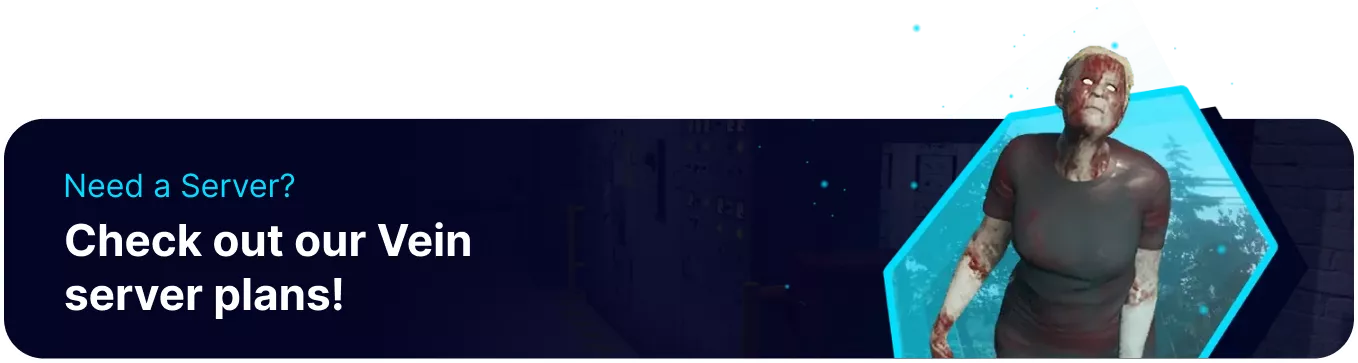Summary
Changing the max players on a VEIN server allows for better control over server performance, preventing lag and ensuring a smooth experience. It also helps manage community size, balancing between an active player base and avoiding overcrowding. Adjusting this setting can enhance gameplay dynamics for a close-knit private server or a large public one.
How to Change Max Players on a VEIN Server
1. Log in to the BisectHosting Starbase panel.
2. Stop the server.![]()
3. Go to the Startup tab.![]()
4. From the Max Players field, enter the desired value from 2-32.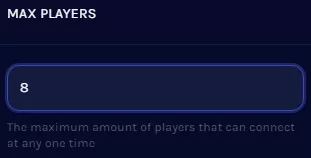
5. Start the server.![]()