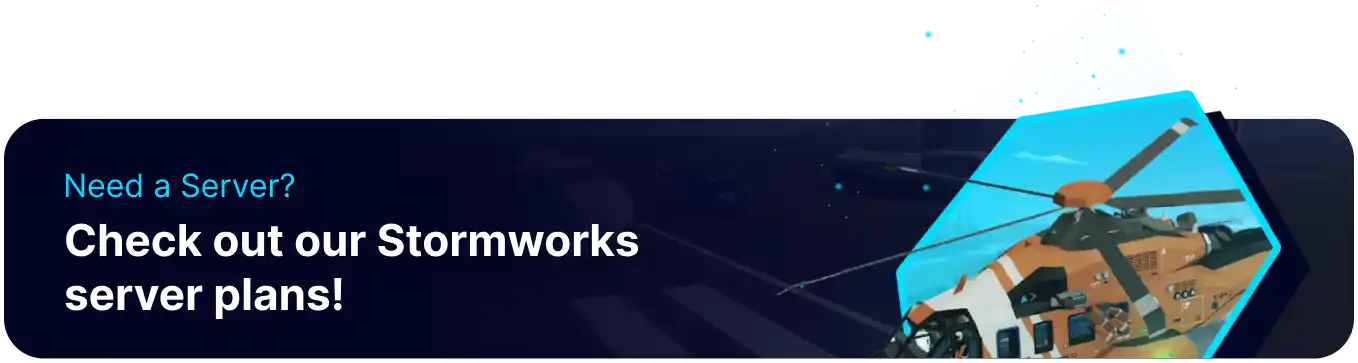Summary
Manually saving a Stormworks: Build and Rescue server ensures that all player progress, vehicle creations, and mission data are securely stored, preventing accidental loss due to crashes or unexpected shutdowns. Automatic saves may not always capture critical moments, so manual saves provide an extra layer of control, especially before making significant changes or updates. Additionally, regular manual saves help server admins restore specific game states if issues arise, maintaining a smooth gameplay experience for all players.
How to Manually Save a Stormworks: Build and Rescue Server
1. Join the game as an admin. Learn how to admin here.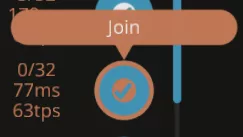
2. Open the game menu or hit enter on the keyboard to open the chatbox.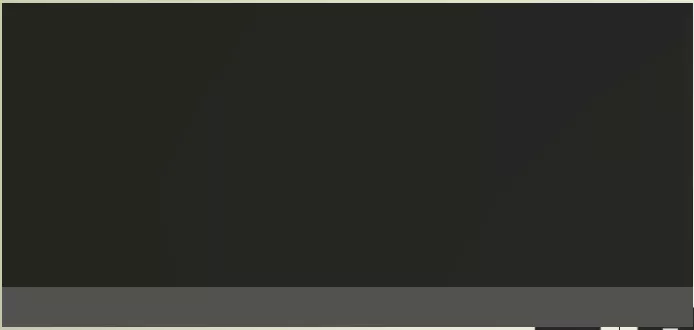
3. From the chatbox, enter the following command: ?save .