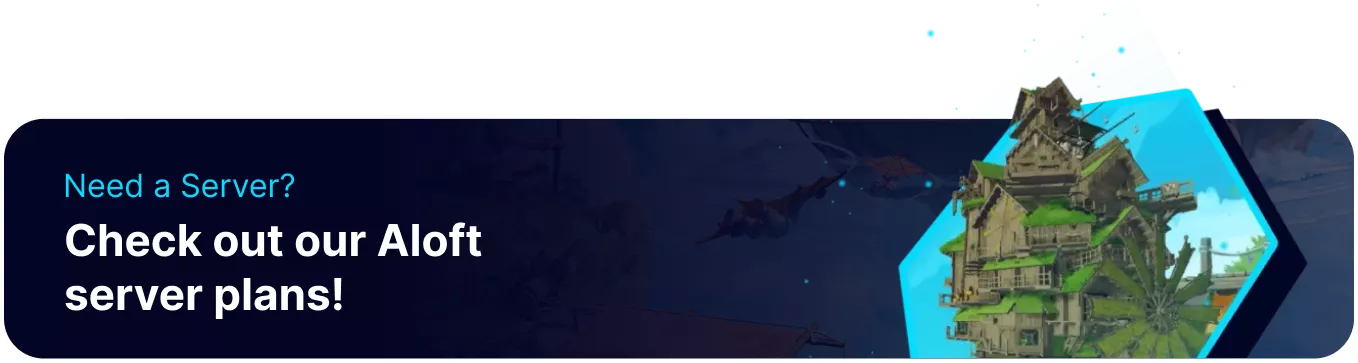Summary
Aloft servers are, by default, completely public and available for any player to join from the lobby browser. While there is no way to set a password for Aloft servers, players can maintain a private playthrough by removing their server from the browser. This allows only users with the game code to Join the Server while remaining hidden from most random players, preventing them from joining.
How to Make an Aloft Server Private
1. Log in to the BisectHosting Starbase panel.
2. Stop the server.![]()
3. Go to the Startup tab.![]()
4. From the Enable Public Server section dropdown, choose Disabled.
5. Start the server.![]()