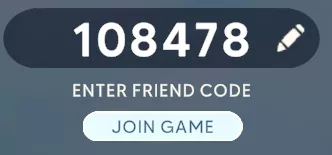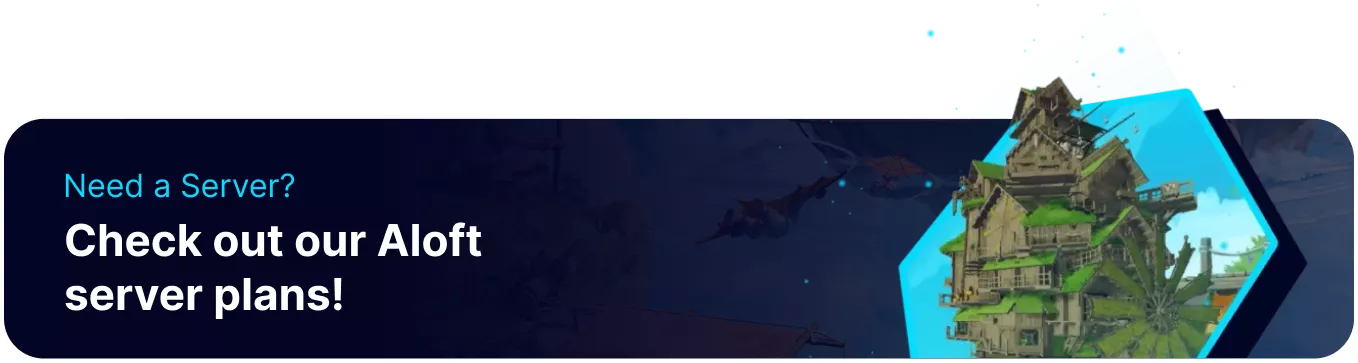Summary
Aloft dedicated servers are a fantastic way to explore the skies on player-created flying islands. Dedicated servers can support a much higher number of players without lag, which allows for exciting moments on public servers. Alternatively, players can restrict their server to only friends by making it Private. Similar to a password, this will make it so only players who know the game code can join instead of anyone being allowed to connect from the lobby browser.
| Note | Aloft servers have a Required Setup step before they can start. |
How to Join an Aloft Server
1. Log in to the BisectHosting Starbase panel.
2. Start the server.![]()
3. Go to the Console tab.![]()
4. Next to Server Ready , copy the Game Code. Learn how to find the server room code here.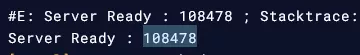
5. Launch Aloft.
6. Go to the Multiplayer menu.
7. Select Join Game.![]()
8. Click the Friend Code box in the top-right.
9. Paste the game code from step 4 and choose Confirm.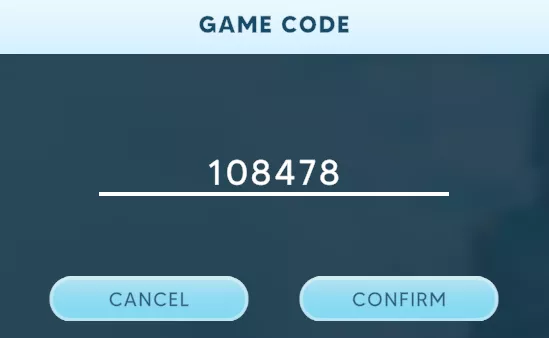
10. Press Join Game when ready to connect.