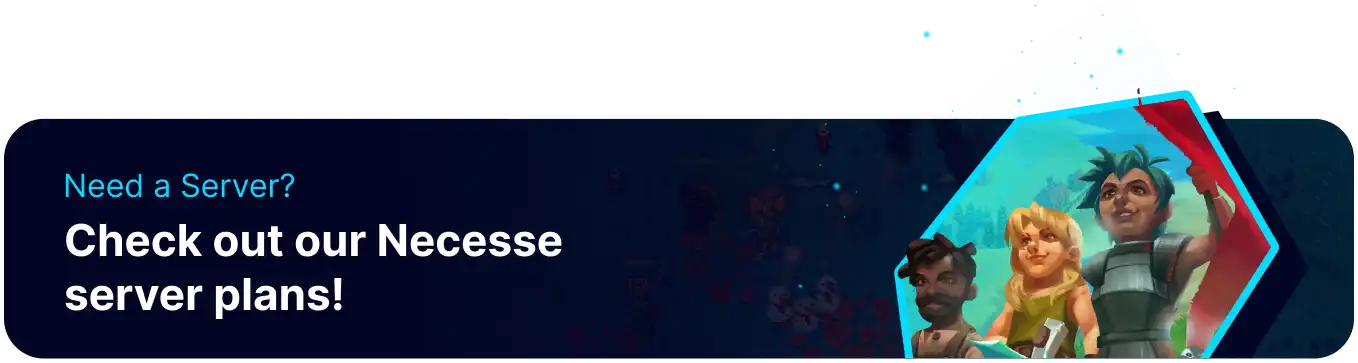Summary
Hosting a Necesse server allows players to create a shared world where friends or a community can collaborate and explore. It will enable customization of gameplay settings, such as difficulty, PvP, and resource generation, tailoring the experience to the group's preferences. A dedicated server ensures a persistent game world, enabling players to join and progress conveniently.
Beginner's Guide to a BisectHosting Necesse Server
Step 1: Purchase a Necesse Server
1. Open the Necesse Sever Selector.![]()
2. Adjust the slider for the preferred max player slots and click Next.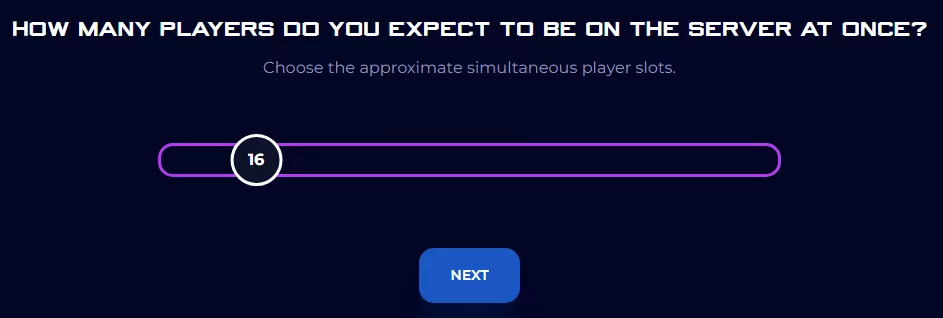
3. Click the desired server location and press Select Location.
4. Choose the desired Order Package.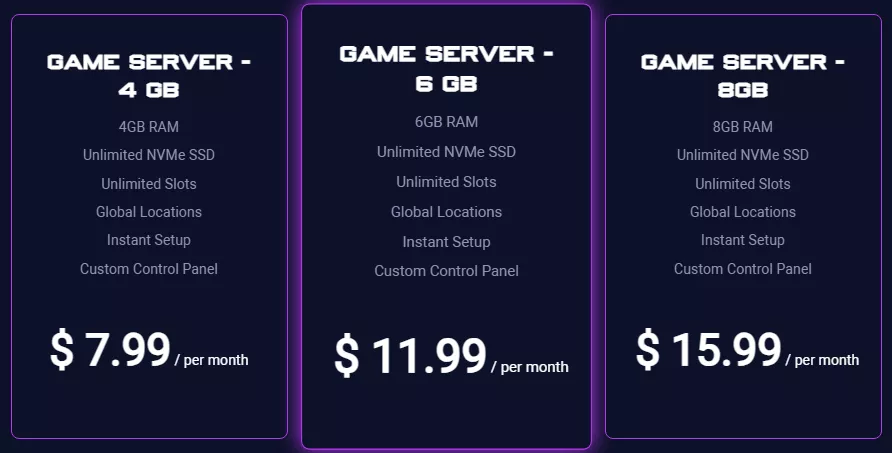
5. Select the desired billing cycle.
6. Check out available Addons.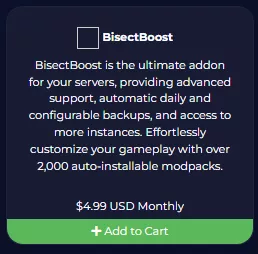
7. Press the Continue button.![]()
8. Review the order and click Checkout.
| Note | BisectHosting is happy to help with any questions on the server order. Click here to start a conversation with support. |
9. Fill in the form and payment details and click Complete Order.![]()
Step 2: Access the BisectHosting Games Panel
1. Go to the email received after completing the order.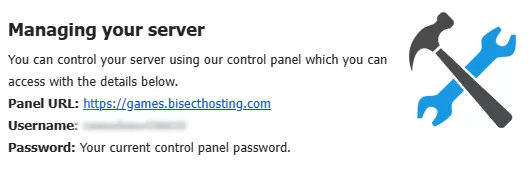
2. Next to Panel URL, open the provided link.![]()
3. Enter the credentials from the email or log in with the Billing panel.![]()
4. Under My Servers, select the Necesse server.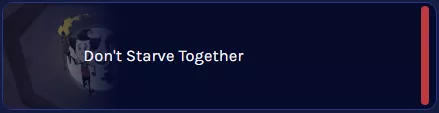
Step 3: Server Basics
Learn the basics of setting up a Necesse server.
| Guide | Description |
| How to Join a Necesse Server | Start playing on a Necesse server. |
| How to Set a Password on a Necesse Server | Set up a password for the server. |
| How to Add a Message of the Day on a Necesse Server | Provide a message for players joining the server. |
Step 4: Server Administration
Provide admin permissions for server moderation.
| Guide | Description |
| How to Add an Admin on a Necesse Server | Moderate the server with admins. |
| How to Set an Owner on a Necesse Server | Add high-level permissions to a player. |
| How to Enable Cheats on a Necesse Server |
Create a creative server session. |
Step 5: World Management
Manage world files for the Necesse server.
| Guide | Description |
| How to Create a New World on a Necesse Server | Start a new world on the server. |
| How to Upload a Singleplayer World to a Necesse Server | Play a pre-made world on the server. |
| How to Install Mods on a Necesse Server |
Modify the server with various content. |
Step 6: World Configuration
Edit world settings of the Necesse server.
| Guide | Description |
| How to Edit World Settings on a Necesse Server | Change the server world settings. |
| How to Change Difficulty on a Necesse Server | Make the world harder or easier for players. |
| How to Change PvP Settings on a Necesse Server | Enable or disable Player versus player damage. |
| How to Change the Death Penalty on a Necesse Server |
Edit death penalties for players. |
| How to Disable Auto Pause on a Necesse Server | Keep the world time running without players. |
| How to Disable Raids on a Necesse Server | Remove raid frequency on the server. |
Helpful Links
Necsse Knowledgebase
Necesse Blog
Contact BisectHosting Support