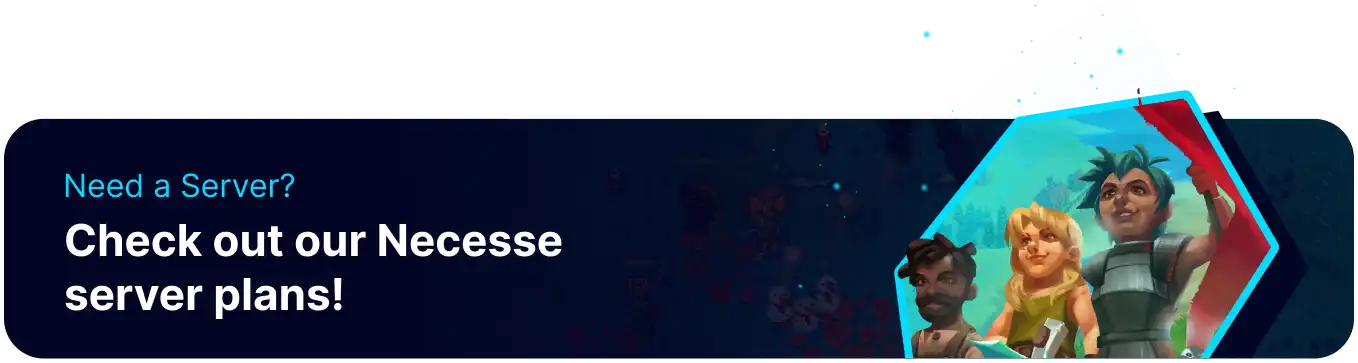Summary
Configuring PvP settings on a Necesse server lets players customize the level of competition and interaction between participants. Enabling PvP can create a more challenging, combat-oriented experience, while deactivating it fosters cooperative gameplay and collaboration. Adjusting these settings ensures the server aligns with the community's preferences, promoting a more enjoyable environment for all players.
How to Change PvP Settings on a Necesse Server (Console)
1. Log in to the BisectHosting Games panel.
2. Go to the Console tab.![]()
3. Enter the desired command.![]()
| Command | Description |
settings ForcedPvP 1 |
Toggles PvP on. |
settings ForcedPvP 0 |
Toggles PvP off. |
How to Change PvP Settings on a Necesse Server (In-Game)
1. Join the server as admin. Learn how to add admins here.![]()
2. Open the ESC menu.
3. Choose Teams and PvP.![]()
4. Toggle the PvP setting. Wait a few seconds for the option to enable.