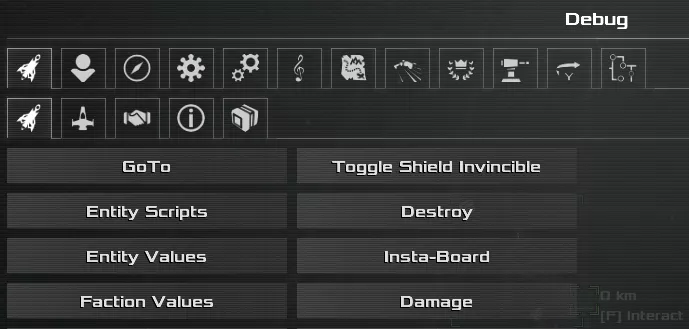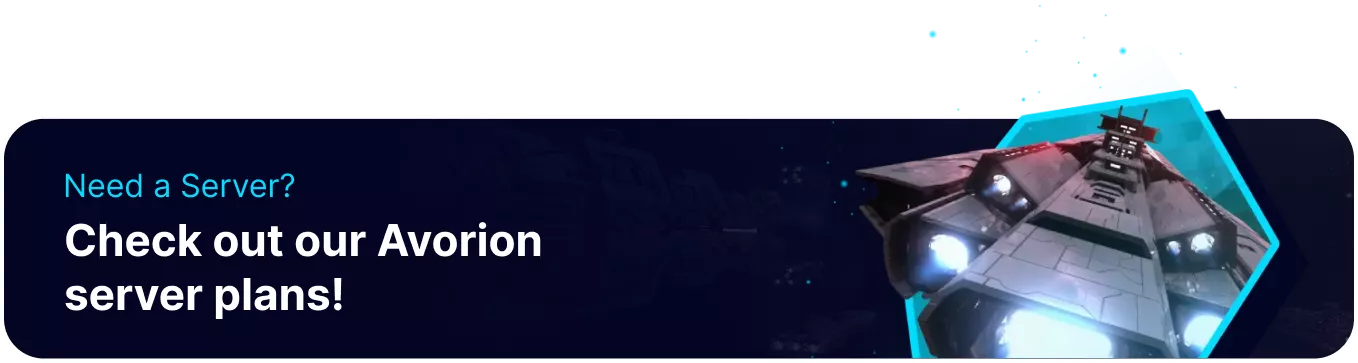Summary
Avorion has a few options for players to access a 'creative mode,' as seen in other games. Users can choose to grant their players infinite resources or activate dev mode, which allows the use of many different Commands and functions through a simple-to-use interface. By utilizing dev mode, admins can easily moderate servers, grant rewards, set up events, and more.
| Note | DevMode is only available for users with Admin Access. |
How to Use Devmode on an Avorion Server
1. Log in to the BisectHosting Starbase panel.
2. Stop the server.![]()
3. Go to Config Files > Server Config from the left sidebar.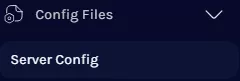
4. Navigate to the DevMode= section.![]()
5. Set the value to true .![]()
6. Once finished editing, choose Save.
7. Start the server.![]()
8. Launch Avorion and join the server.![]()
9. Enter the following command in the in-game chat: /run Entity():addScript("lib/entitydbg.lua") 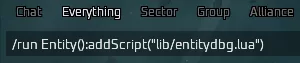
10. Open the ~dev menu from the top-right of the strategic screen.