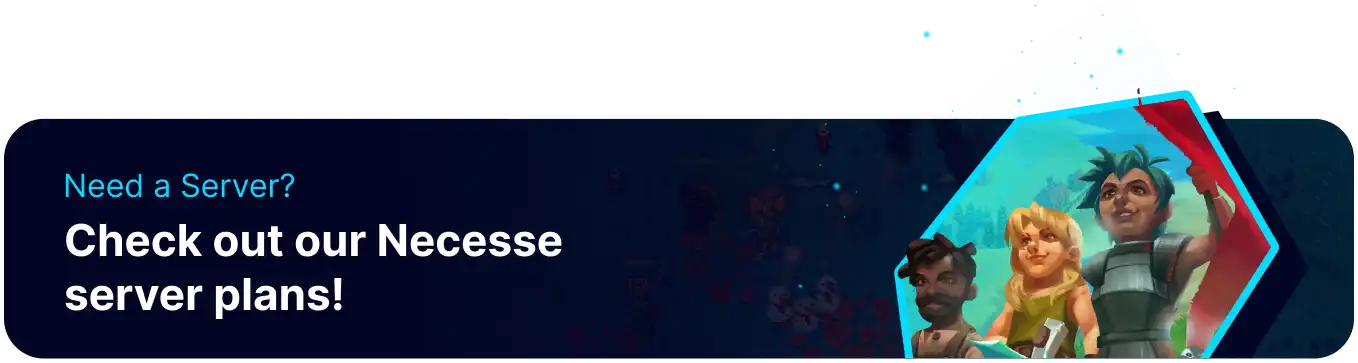Summary
Adjusting the difficulty on a Necesse server allows for a customized gameplay experience tailored to the players' preferences. Lowering the difficulty can create a more relaxed environment suitable for new players or those who prefer a less intense survival experience with fewer and weaker enemies. Conversely, increasing the difficulty provides a significant challenge, demanding more strategic resource management and cooperative play.
How to Change Difficulty on a Necesse Server (Console)
1. Log in to the BisectHosting Games panel.
2. Go to the Console tab.![]()
3. Run the following command to change the difficulty: difficulty [casual, adventure, classic, hard, brutal]![]()
How to Change Difficulty on a Necesse Server (Ingame)
1. Join the server as an admin.![]()
2. Press Enter to open the chat.
3. Run the following command to change the difficulty: /difficulty [casual, adventure, classic, hard, brutal]![]()