Summary
Transferring a game server to BisectHosting is designed for minimal effort and ease of use. Customers can initiate a fully managed transfer by simply purchasing a server and starting a conversation with support. BisectHosting's expert support team will then handle the entire migration process, ensuring a seamless and hassle-free transition. Alternatively, customers can choose to manually transfer their server by archiving, uploading, and unarchiving their files.
How to Switch From Another Host to BisectHosting (Support Chat)
1. Purchase a BisectHosting server.![]()
2. Log in to the BisectHosting Client panel.
3. Open the Support tab and select Contact Support.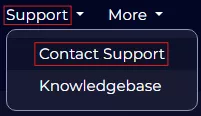
4. Press the Contact Support button or open the Support Chat Head.

5. Start a new message.![]()
6. Choose Something Else.![]()
7. Send the desired message.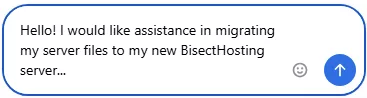
| Note | If FTP access is available from the previous server host, include these details in the support chat. |
8. Wait for the Support team's assistance.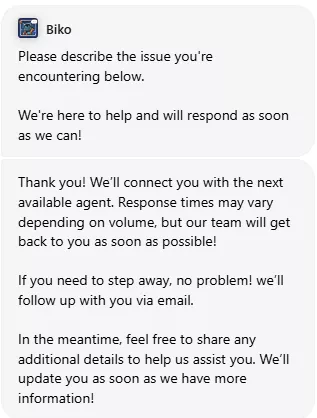
How to Switch From Another Host to BisectHosting (Manual)
1. Archive the game files from the existing host.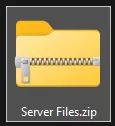
2. Purchase a BisectHosting server.![]()
3. Log in to the BisectHosting Starbase panel.
4. Go to the Files tab.![]()
5. Drag and drop the archived file.
6. Right-click the archived file and click Unarchive.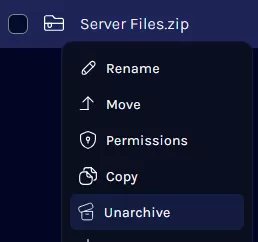
7. Start the server.![]()

