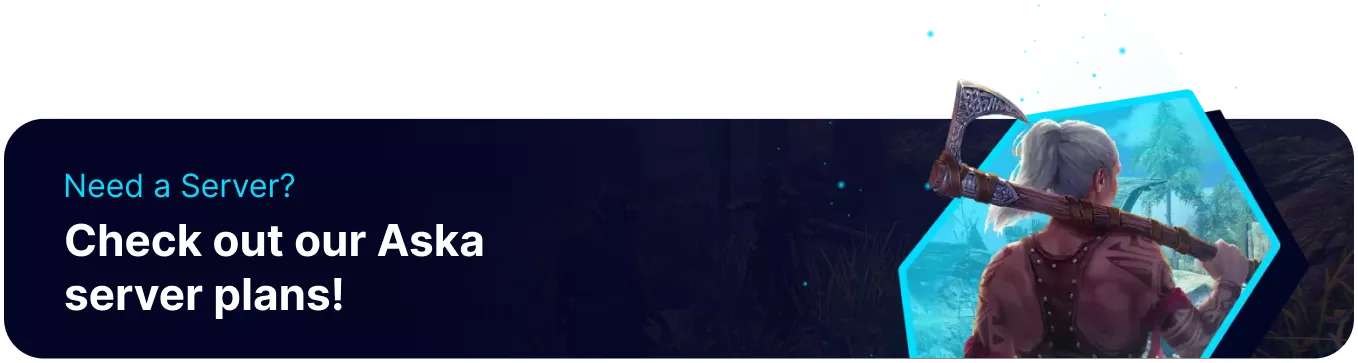Summary
Setting the world seed on an ASKA server provides control over the generated world's layout and features. By specifying a particular seed, server owners can ensure that the world has specific biomes, Viking structures, or terrain features desired for their tribe's survival and conquest. This is particularly useful for replicating a world that players have enjoyed in the past. Using a set seed also allows for consistency and predictability, as the same ASKA world will be generated each time the seed is used.
How to Set the World Seed on an ASKA Server
1. Log in to the BisectHosting Starbase panel.
2. Stop the server.![]()
3. Go to Config Files > Server Config from the left sidebar.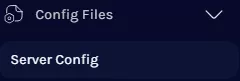
4. On the seed = line, enter the desired seed.![]()
5. On the save id = line, delete the text after to make a new save.![]()
6. Once finished editing, choose Save.
7. Start the server.![]()