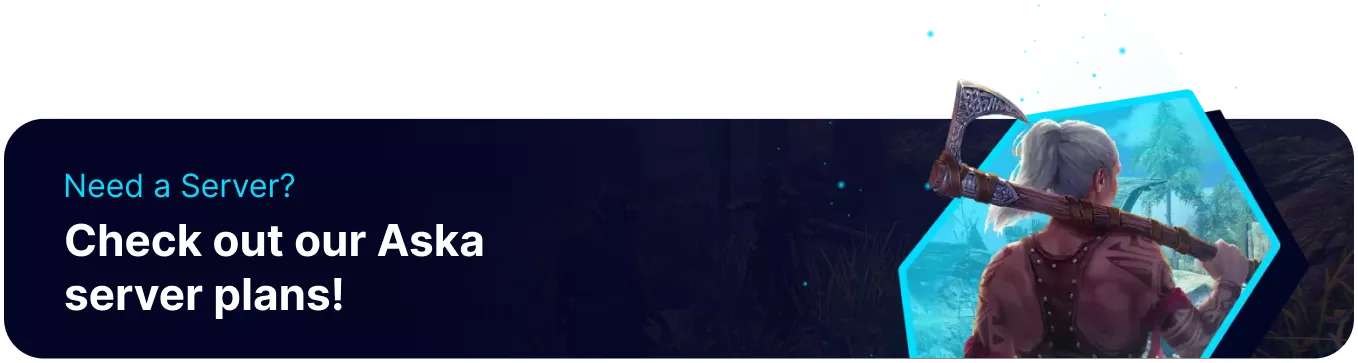Summary
ASKA is a survival-crafting game in which groups of players take control of mighty Vikings to explore and acquire resources. ASKA servers can only be joined from the in-game server browser if they have a valid Server Token. While this can provide a convenient method for acquiring new users, it also includes many risks. Players who wish to maintain a private or group playthrough of ASKA can set a server password so that random users cannot join.
How to Set a Password on an ASKA Server
1. Log in to the BisectHosting Starbase panel.
2. Stop the server.![]()
3. Go to the Startup tab.![]()
4. From the Server Password field, enter the desired password.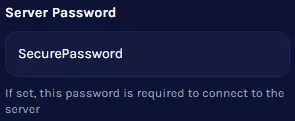
5. Start the server.![]()
6. The password will now be required when users join.