Summary
Barotrauma has an efficient system for adding administrators to servers through console commands. By assigning players the admin rank, they can modify numerous server settings from the initial setup screen, allowing them to customize the server heavily. In addition, Custom Ranks can be enabled to allow players specific permissions without granting them too much power. This is especially handy for giving players useful functions like selling inventory without letting them kick or ban players.
How to Add an Admin to a Barotrauma Server
1. Log in to the BisectHosting Starbase panel.
2. Stop the server.
3. Go to the Files tab.![]()
4. Enter the Data folder.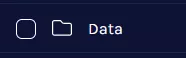
5. Open clientpermissions.xml . 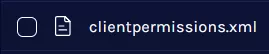
| Note | A player must Join the server at least once to generate the clientpermissions.xml file. |
6. Delete the <ClientPermissions /> line, or change it to fit the template below.![]()
7. Copy and Paste the following template, replacing the name and IPv4 for the added user.<ClientPermissions><Clientname="Username"address="IPV4"permissions="All" /></ClientPermissions>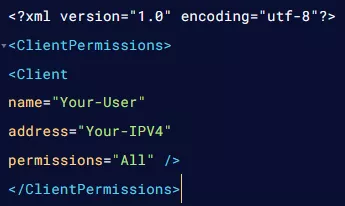
8. Alternatively, a SteamID can be used with the template below.<ClientPermissions><Clientname="Username"accountid="STEAM_1:1:155531313"permissions="All" /></ClientPermissions>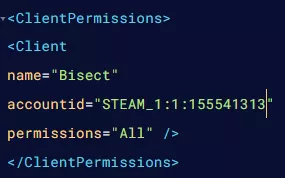
| Note | Ensure the first 0 from the SteamID.IO format is 1. For example: STEAM_0:0:123456789 will become STEAM_1:0:123456789 |
9. Once finished editing, choose Save.
10. Start the server.![]()

