Summary
No More Room In Hell is a popular zombie-survival shooter with many fun and challenging mechanics. Since the game is made using the Source Engine, players must register a game server token to Connect and Play on their hosted server. This ensures that the game is appropriately VAC secured and can be joined from the in-game server list, making it an essential first step for server setup. The token also links the game server to a personal Steam Account, ensuring it's never lost if the IP changes.
How to Add a Server Token to a No More Room In Hell Server
1. Log in to the BisectHosting Games panel.
2. Stop the server.![]()
3. Go to the Startup tab.![]()
4. Navigate to the Steam Account Token section.
5. Go to the Steam Server Management page and log in.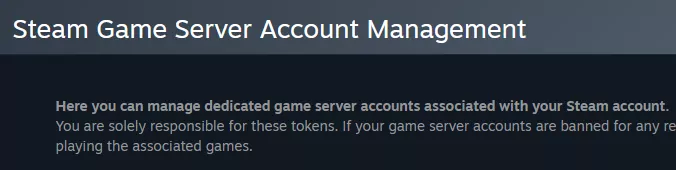
6. From the bottom of the page, enter the App ID: 224260 , then choose Create.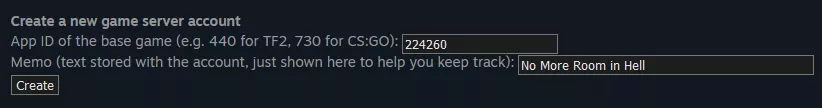
7. Copy the token that was generated.
8. Paste the token into the Steam Server Authentication section.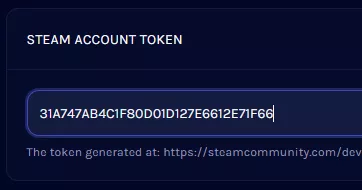
9. Start the server.![]()


