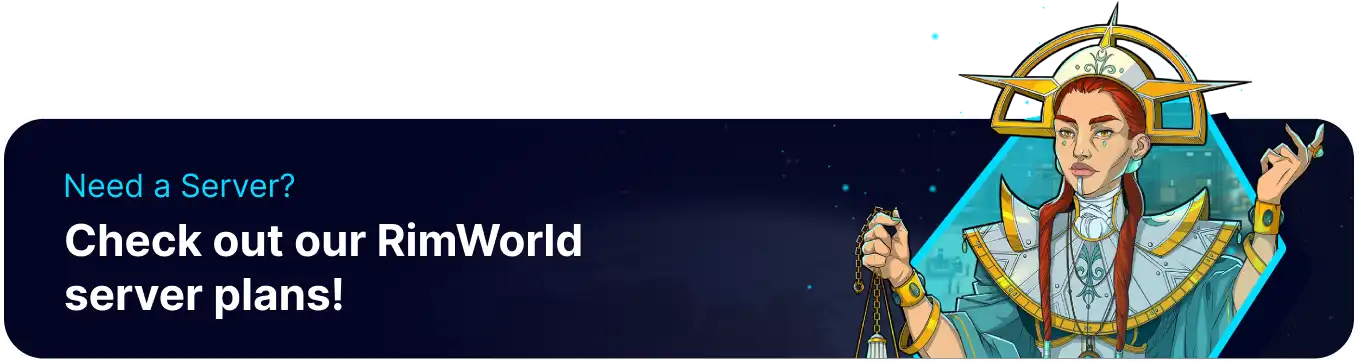Summary
Adding mods to a RimWorld Together server can significantly enhance the gameplay experience by introducing new mechanics, items, and features that expand gameplay possibilities. Mods can tailor the game to specific preferences, foster community engagement, and add variety and challenges. However, mods can also introduce compatibility issues, alter the game's balance, and affect server performance. Careful selection and monitoring are necessary to mitigate these risks and ensure a smooth and enjoyable experience.
| Note | A new save is highly recommended. Learn how to here. |
How to Install Mods on a Rimworld Together Server
1. Visit the Rimworld Steam Workshop here.
2. Subscribe to the desired mods.![]()
3. Launch Rimworld.![]()
4. Go to the Mods tab.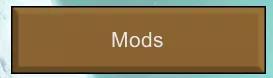
5. Enable the desired mods and hit Save and apply changes.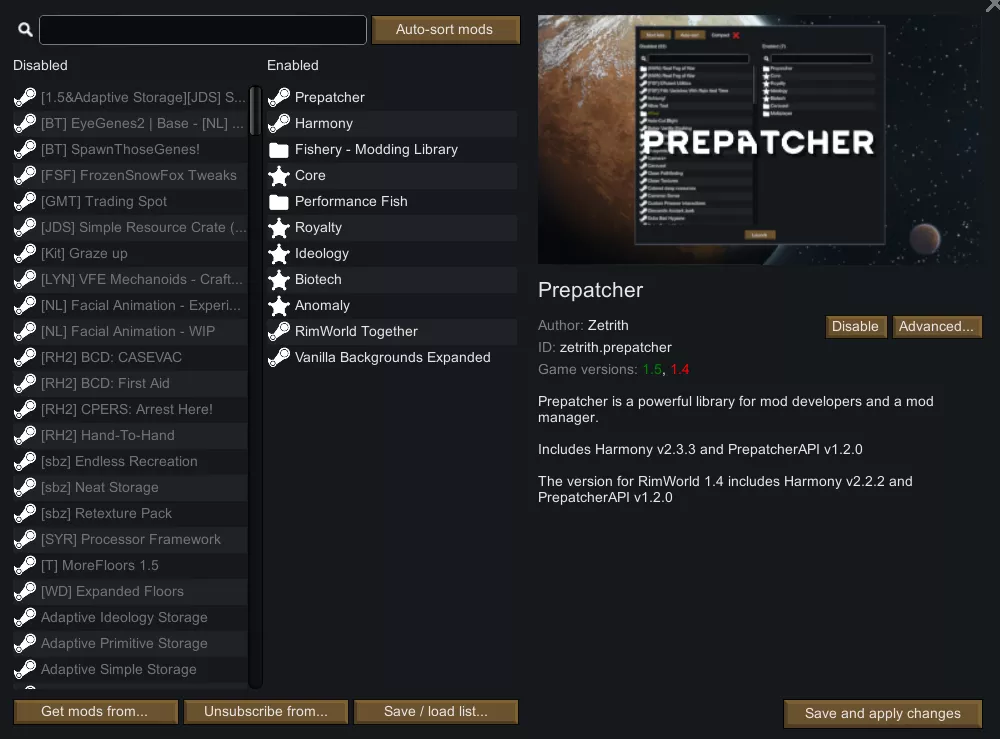
6. Join the server.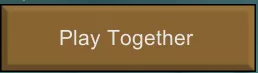
7. Configure the mods as desired and click Accept.
Required: Mandatory mods for both the server and players.
Optional: Players are not required to install these mods to connect to the server.
Forbidden: Players will not be allowed to join with these mods.

How to Install Mods on a Rimworld Together Server (Admin)
1. Join the server as an admin.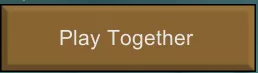
2. Press Esc and choose Admin menu.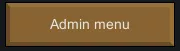
3. Select Mod Manager.![]()
4. Configure the mods as desired and click Accept.
Required: Mandatory mods for both the server and players.
Optional: Players are not required to install these mods to connect to the server.
Forbidden: Players will not be allowed to join with these mods.