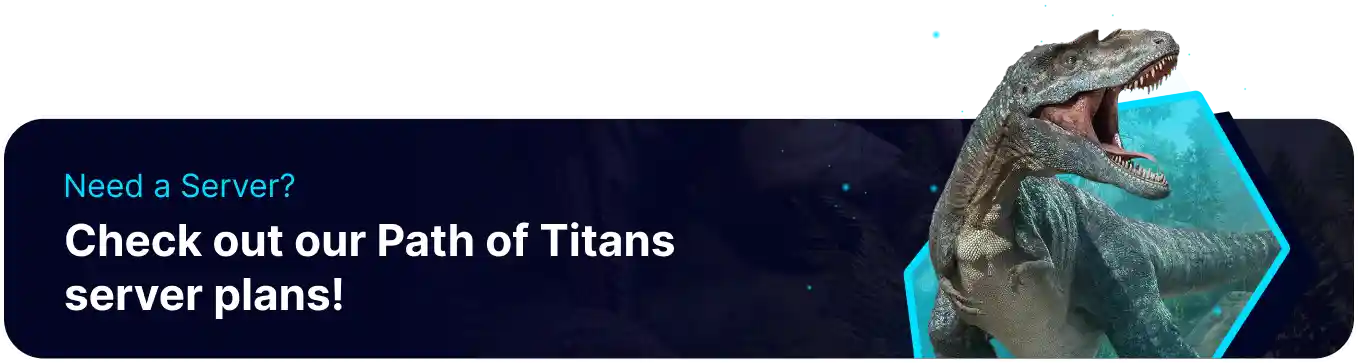Summary
Setting up rules on a Path of Titans server ensures a fair and enjoyable experience for all players by preventing griefing and promoting balanced gameplay. Rules help maintain order and establish clear expectations, reducing conflicts and fostering a positive community. They also protect the server from disruptive behavior, ensuring a stable and welcoming environment for new and veteran players.
How to Set Up Rules on a Path of Titans Server
1. Log in to the BisectHosting Starbase panel.
2. Stop the server.![]()
3. Go to the Files tab.![]()
4. Find the following directory: /home/container/PathOfTitans/Saved .![]()
5. Click Create and choose Create File.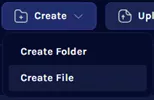
6. Enter the desired rules.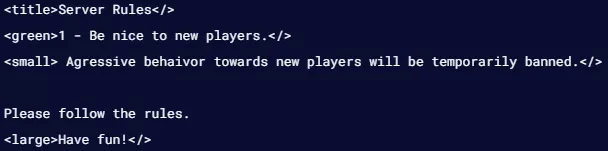
| Format | Description |
<title>text here</> |
Uses the largest font size. |
<large>text here</> |
Uses large font size. |
<small>text here</> |
Uses small font size. |
<red>text here</> |
Adds red text color. |
<orange>text here</> |
Adds orange text color. |
<yellow>text here</> |
Adds yellow text color. |
<green>text here</> |
Adds green text color. |
<blue>text here</> |
Adds blue text color. |
<purple>text here</> |
Adds purple text color. |
<white>text here</> |
Adds white text color. |
| Note | Combining format lines will not work. |
7. Press the Create File button.![]()
8. Enter Rules.txt and click Create File.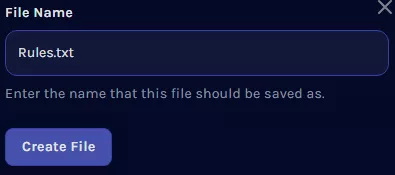
9. Start the server.![]()