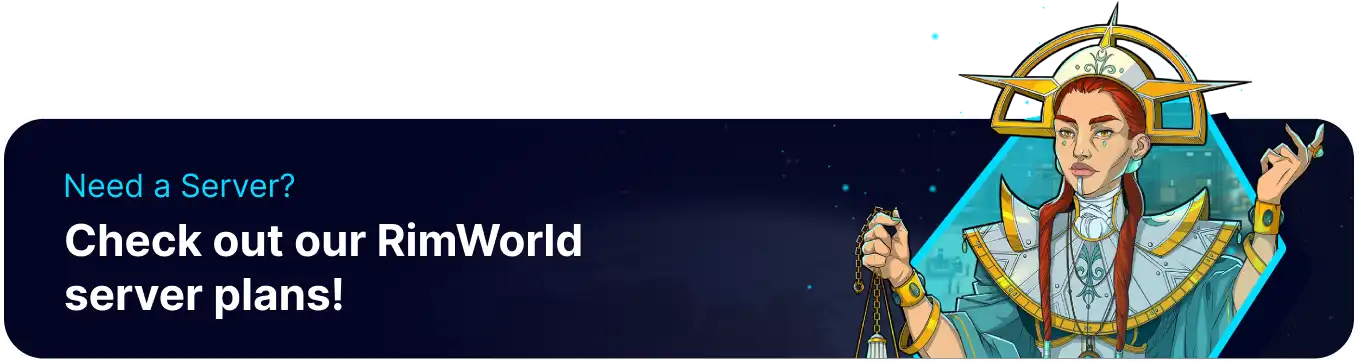Summary
Whitelisting a Rimworld Together server prevents griefing and cheating, protects server assets, and encourages community engagement and moderation. By controlling who can join, server performance and stability are improved, reducing lag, crashes, and data loss. Whitelisting helps create a positive and enjoyable experience for all players while minimizing the risk of malicious activity and ensuring a stable and secure server environment.
| Note | To add players to the whitelist, they must have initially joined the server. |
How to Whitelist a Rimworld Together Server
1. Log in to the BisectHosting Starbase panel.
2. Stop the server.![]()
3. Under the Config Files tab, select Whitelist.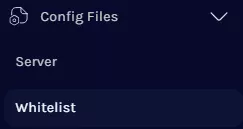
4. On the "UseWhitelist": line, set the value to true.![]()
5. Press the Save button.
6. Start the server.![]()
7. Go to the Console tab.![]()
8. Run the following command to fetch the list of players: deeplist![]()
9. Copy the player ID. ![]()
10. Run the following command to add a player to the whitelist: whitelistadd [Player ID]![]()
11. Run the following command to add a player to the whitelist: whitelistremove [Player ID]![]()
12. Run the following command to show the whitelilst: whitelist![]()