Summary
Resetting player data on a Minecraft server is a possible solution to help fix glitches and bugs happening to the player's character. This process will delete the player's inventory and reset the levels. If a player wants to start over, they can request a reset of player data. To reset the Minecraft world itself, read the guide here.
| Note | Use MCUUID to find a player's UUID by their username. |
How to Reset Player Data on a Minecraft Server
1. Log in to the BisectHosting Premium or Budget panel.
2. Stop the server.![]()
3. Go to the File Manager tab on the left.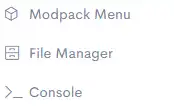
4. Select the world folder.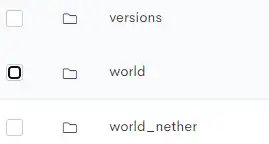
5. Select the playerdata folder.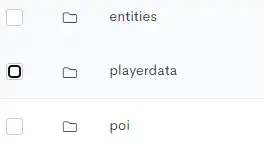
6. Mark the checkbox on the left of the UUID.![]()
7. Choose the red Delete button.![]()
8. Confirm the action by choosing the red Delete button.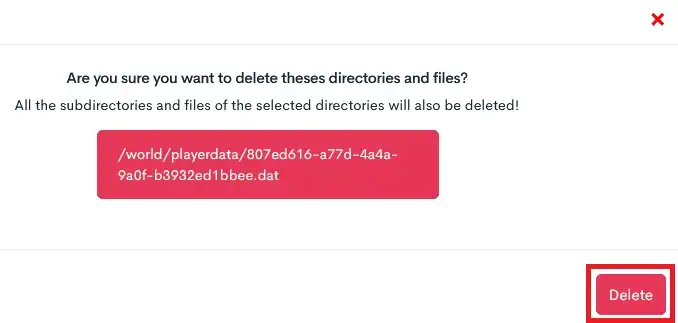
9. Start the server.![]()


