Summary
Creating a flat world on a Minecraft server offers a blank canvas for creativity, where players can easily construct their dream structures, cities, or elaborate redstone contraptions without the constraints of natural terrain. It's a minimalist setting that encourages imagination and limitless possibilities. A flat Minecraft world is perfect for creative mode sessions.
| Note | Make backups locally to save any necessary files. |
How to Create a Flat World on a Minecraft Server
1. Log in to the BisectHosting Premium or Budget panel.
2. Stop the server.![]()
3. Go to the Server Properties tab.
4. On the Level Type field, input flat.![]()
5. Choose the blue Save button at the bottom.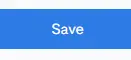
6. Return to the Home tab.![]()
7. On the World field, change the world name. 
8. Choose the blue Save button.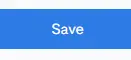
9. Confirm by clicking the green OK button. 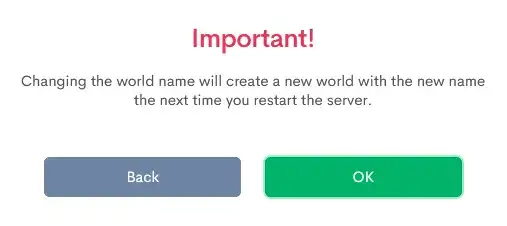
10. Start the server.![]()

