Summary
Installing Purpur and Pufferfish on a Minecraft server are options that bring configurability, improved performance, and enterprise-grade capabilities to your gameplay experience. Purpur is a seamless alternative to Paper servers, emphasizing reconfigurability and integrating innovative, enjoyable gameplay features. Meanwhile, Pufferfish stands out as a finely-tuned Paper derivative tailored for expansive servers, prioritizing top-tier performance, stability, and the inclusion of advanced "enterprise" functionalities.
| Note | The Nether and The End dimension saves may move locations when converting a Vanilla server to Purpur or Pufferfish. Learn how to manage DIM saves here. |
How to Install Purpur on a Minecraft Server
1. Log in to the BisectHosting Premium or Budget panel.
2. Stop the server.![]()
3. Click the Open JAR Menu button.
4. Select Purpur on the left.![]()
5. Toggle the button next to the preferred version.![]()
| Note | Purpur for Minecraft version 1.20.4 is used in this example. |
6. Choose what to do with the existing server files.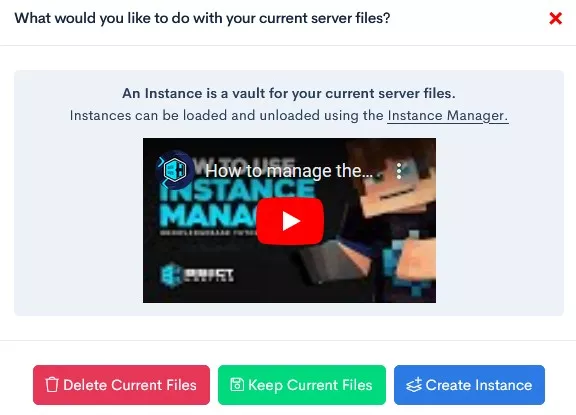
7. Start the server.![]()
How to Install Pufferfish on a Minecraft Server
1. Log in to the BisectHosting Premium or Budget panel.
2. Stop the server.![]()
3. Click the Open JAR Menu button.
4. Select Pufferfish on the left.![]()
5. Toggle the button next to the preferred version.![]()
| Note | Pufferfish for Minecraft 1.20.4 is used in this example. |
6. Choose what to do with the existing server files.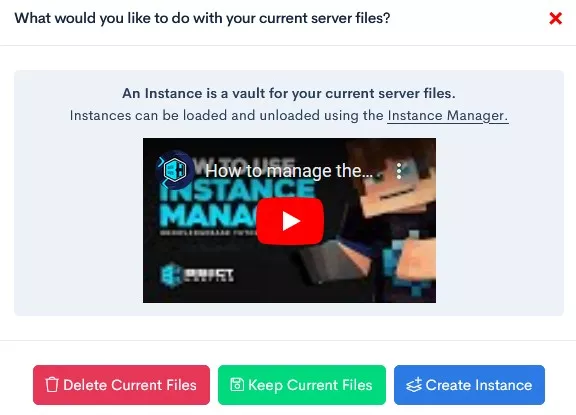
7. Start the server.![]()

