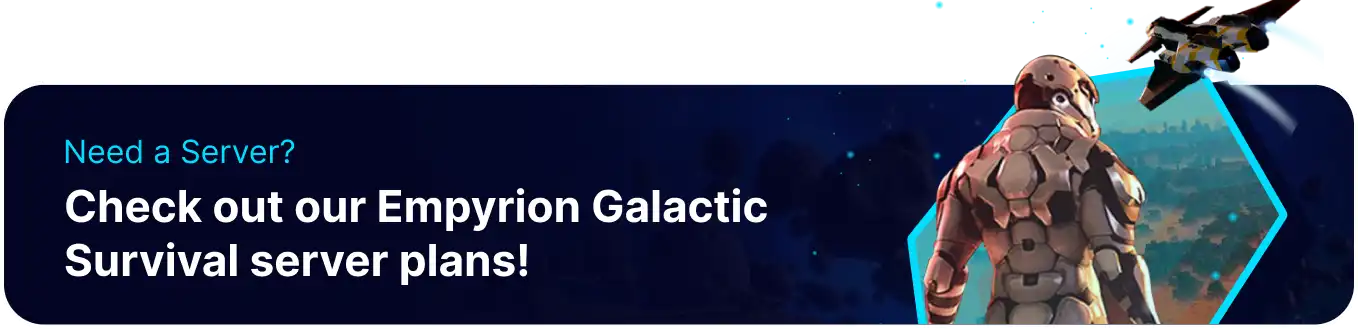Summary
Starting a new world on an Empyrion - Galactic Survival server opens the door to fresh adventures and untapped opportunities within the vast expanse of space. With each new world comes the excitement of discovering unique landscapes, resources, and challenges to overcome. Whether embarking on solo conquests or forging alliances with fellow players, beginning anew promises endless exploration and boundless potential for creating a galactic legacy.
How to Start a New Game on an Empyrion - Galactic Survival Server
1. Log in to the BisectHosting Starbase panel.
2. Stop the server.![]()
3. Under the Config Files tab, click Server Config.
4. Next to GameName:, enter the desired new game name.![]()
| Note | Enter a desired previously saved game name to continue old progress. |