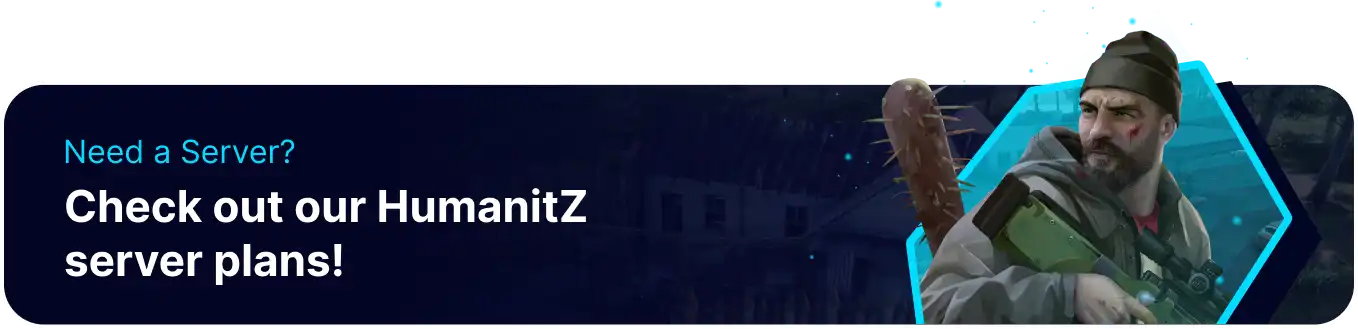Summary
Changing a server name on a HumanitZ server offers improved brand recognition, more transparent communication of content, and enhanced customization options. A unique and descriptive server name allows players to quickly identify the specific theme offered by the server, making it more straightforward for players to find servers tailored to their preferences. A distinct server name differentiates it from others, potentially attracting more players due to its individuality.
How to Change the Server Name on a HumanitZ Server
1. Log in to the BisectHosting Starbase panel.
2. Stop the server.![]()
3. Go to the Startup tab.![]()
4. Under the Server Name field, enter the desired server name.
5. Start the server.![]()