Summary
A resource pack allows players to view their newly acquired MCModels items within Minecraft. This is the first step to bringing these creations into a Minecraft server for all to see! Below is a free MC Models equipment pack to learn how to install a resource pack provided in most MC Models downloads. This step-by-step guide will give an understanding and a basis to learn how to incorporate these models in many ways.
How to Add an MC Models Resource Pack to Minecraft
1. Download the "Default Tools" models from the MC Models webpage. 
2. Extract the folder. 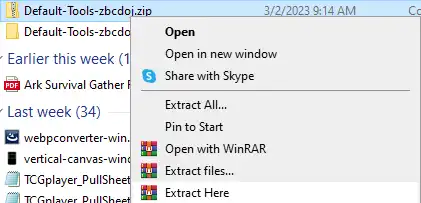
3. Within the folder, copy the RSS folder.![]()
4. Open Minecraft running Minecraft 1.19.2 or older.
5. Create a creative mode single-player world.
6. Press escape and open the Options menu.![]()
7. Choose Resource Packs. ![]()
8. Select Open Pack Folder.![]()
9. Paste in the RSS folder from step 3.![]()
10. Close the folder and move the RSS pack from Available to Selected. 
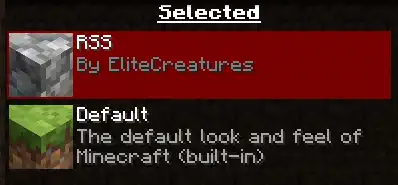
11. To test the resource pack, run the following command: /give @playername minecraft:diamond_shovel{CustomModelData:10101} .![]()
12. If you do not see the custom shovel, press F3 +T together to refresh the resource pack. If this does not work, reload the world.

