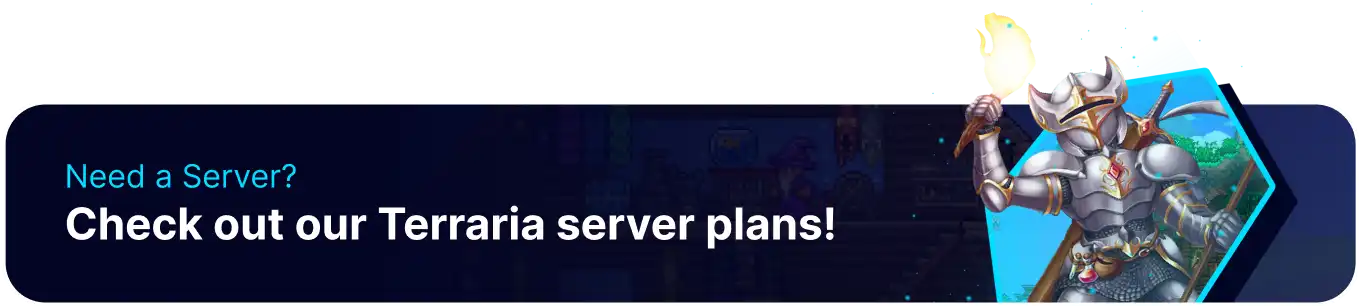Summary
Hosting a Terraria server is a great way to play through the game with a larger group of friends. Because the server can remain online without being connected to a host, players can connect on their own time and make some progress without organizing play sessions. involves lots of important decision-making that can be difficult to navigate for beginners. This guide will walk through the basics of ordering and setting up a Terraria server and provide links to helpful articles for server management, mod installation, or moderation.
Beginner's Guide to a BisectHosting Terraria Server
Step 1: Purchase a Terraria Server
1. Open the Terraria Sever Selector.![]()
2. Pick the desired game version.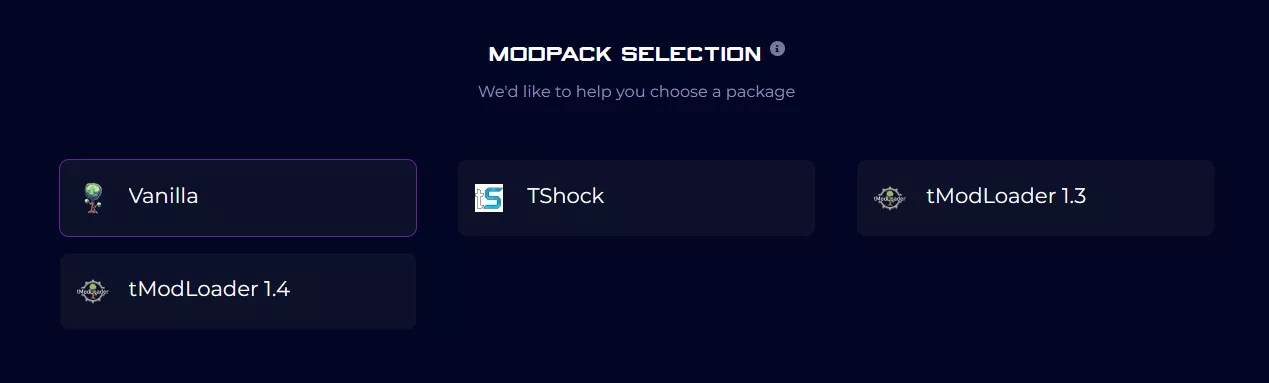
3. Adjust the slider for the preferred max player slots and click Next.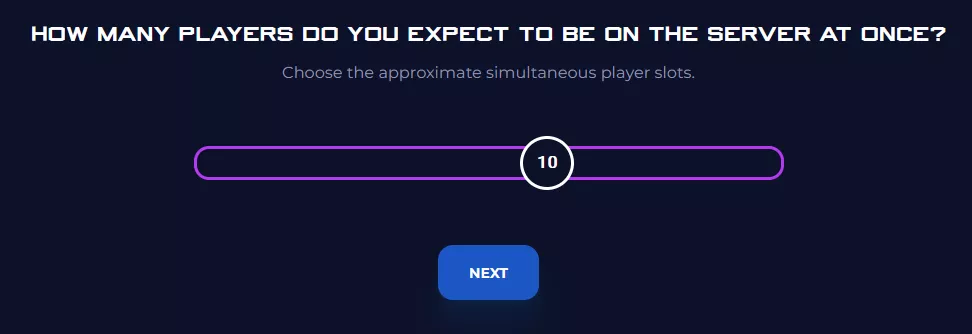
4. Pick the World Size.
5. Select the server location and click Select Location.
6. Choose the desired server package.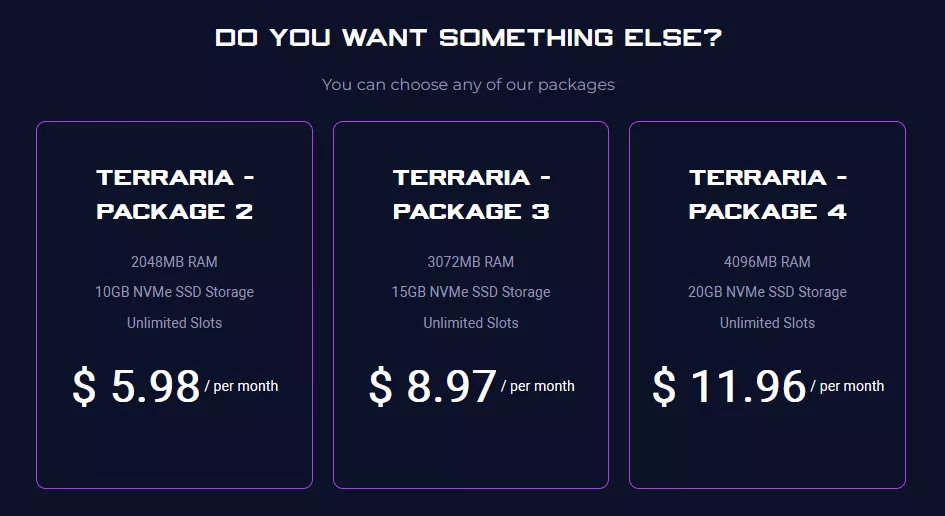
7. Select the desired billing cycle.
8. Press the Continue button.![]()
9. Review the order and click Checkout.
| Note | BisectHosting is happy to help with any questions on the server order. Click here for assistance. |
10. Fill in the form and payment details and click Complete Order.
Step 2: Access the BisectHosting Games Panel
1. Go to the email received after completing the order.
2. Next to Panel URL, open the provided link.![]()
3. Enter the credentials from the email or log in with the Billing panel.![]()
4. View the newly purchased server in the My Servers tab.![]()
Step 3: Server Basics
Explore the basics of setting up a Terraria server.
| Guide | Description |
| How to Connect to a Terraria Server | Join and start playing on the Terraria server. |
| How to Add a Password to a Terraria Server | Protect the server from random players. |
| How to Change the Difficulty on a Terraria Server | Make the game easier or harder for player preference. |
Step 4: Server Configuration
Configure the settings of a Terraria server and learn about available versions.
| Guide | Description |
| How to Edit Settings on a Terraria Server | Locate server options for any available version of the game. |
| How to Change the MOTD on a Terraria Server | Personalize the server with a welcome message or a convenient Discord link. |
| How to Install TShock on a Terraria Server | Learn about TShock, which greatly expands the capabilities of a Terraria server. |
| How to Install tModLoader on a Terraria Server | Learn about tModLoader, the number one modding tool for Terraria. |
| How to Setup Crossplay on a Terraria (TShock) Server | Learn how to setup crossplay on a TShock server. |
Step 5: Server Administration
Find out how to set up an admin and control user access. Many are only available for TShock servers.
| Guide | Description |
| How to Add and Remove Admins From a Terraria (TShock) Server | Learn how to assign players as moderators. |
| How to Add Whitelist to a Terraria (TShock) Server | Makes the server private for specific players. |
| How to Ban or Unban Players on a Terraria Server (Any Version) | Remove players from the server temporarily or permanently. |
| How to Completely Reset a Terraria Server | Reset everything on the server and reinstall it. |
| Terraria Default Admin Commands (TShock) | A comprehensive list of commands available to TShock server admins. |
Step 6: World Management
Manage or fix aspects of the world and add local saves.
| Guide | Description |
| How to Create a New World on a Terraria Server | Create a new world while retaining the old one. |
| How to Upload a World to a Terraria Server | Upload a local world to the server. |
| How to Change the World Size on a Terraria Server | Generate a new world with a larger or smaller map. |
| How to Fix a Terraria World from Regenerating after Restarts | Fix an issue sometimes caused by naming conventions. |
Step 7: Terraria Mods
Install various mods that bring endless possibilities to the game.
| Guide | Description |
| How to Install Mods on a Terraria Server | Learn how to set up mods locally and server-side. |
| How to Change the tModLoader Version on a Terraria Server | Change the version of tModLoader to be compatible with specific mods. |
| How to Edit Mod Config Settings for Terraria | Edit configs or options available with certain mods. |
Helpful Links
Terraria FAQ
BisectHosting Terraria Knowledgebase
Contact BisectHosting Support