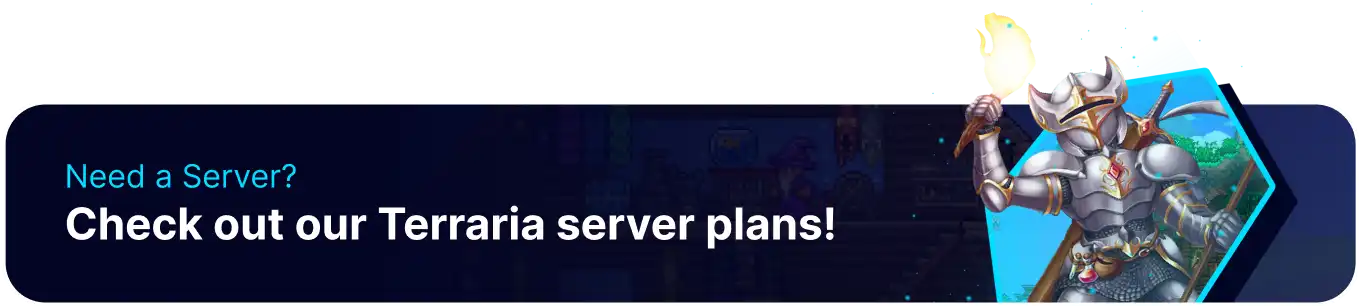Summary
Terraria servers can offer a rich gameplay experience not available in single-player modes. Players can explore and interact with many servers with different rules or custom creations, allowing for diverse gameplay and fresh experiences. Setting a message of the day for a public server helps keep users updated on the server's rules or informed about various events.
How to Change the MOTD on a Terraria Server
1. Log in to the BisectHosting Games panel.
2. Stop the server.
3. Go to the Files tab.![]()
4. Open config.txt for editing.![]()
5. On the motd= line, change the value to the preferred message.
(Ex: motd=Welcome to my Terraria server!)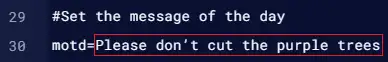
6. Choose the Save Content button on the lower right.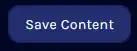
7. Start the server.