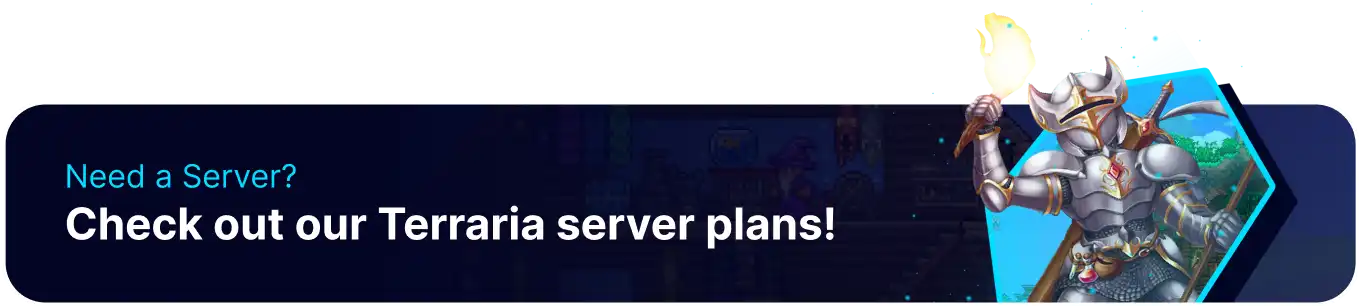Summary
Terraria is a popular action-adventure sandbox game developed by Re-Logic. Accessing the server settings file for a Terraria server is a simple process for customizing servers to meet player needs. The server settings file allows players to adjust world size, name, difficulty, and max player count, which makes adjusting the settings essential for large groups of players.
How to Edit Settings on a Terraria Server (Vanilla)
1. Log in to the BisectHosting Games panel.
2. Stop the server.
3. Go to the Files tab.![]()
4. Open config.txt for editing.![]()
5. Modify the desired server settings.
To enable a setting, delete the # before the setting.![]()
To disable a setting, add a # before the setting.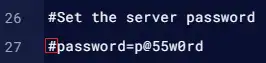
6. Choose the Save Content button on the lower right.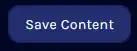
7. Start the server.
How to Edit Settings on a Terraria Server (tModLoader)
1. Log in to the BisectHosting Games panel.
2. Stop the server.
3. Go to the Files tab.
4. Open config.txt for editing.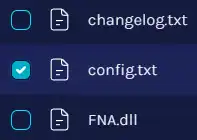
5. Modify the desired server settings.
To enable a setting, delete the # before the setting.![]()
To disable a setting, add a # before the setting.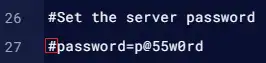
| Note | passwoPrd must also be corrected to password when enabling the setting on tModLoader. |
6. Choose the Save Content button on the lower right.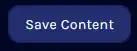
7. Start the server.
How to Edit Settings on a Terraria Server (TShock)
1. Log in to the BisectHosting Games panel.
2. Stop the server.
3. Go to the Files tab.
4. Find the following directory: /home/container/tshock .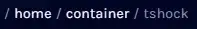
5. Open config.json for editing.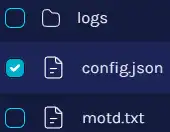
6. Modify the desired server settings.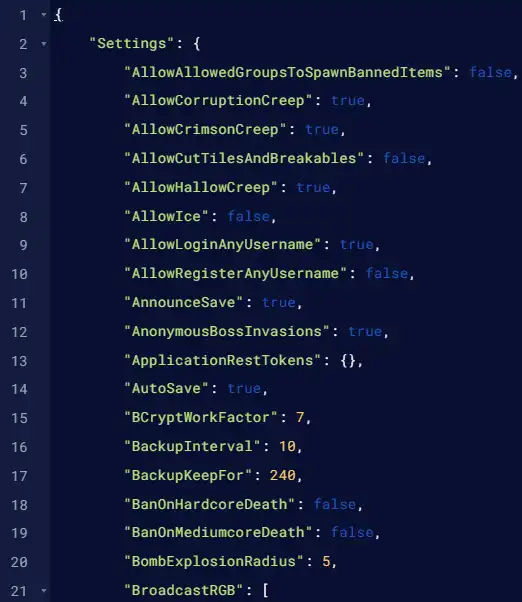
7. Choose the Save Content button on the lower right.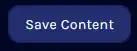
8. Start the server.