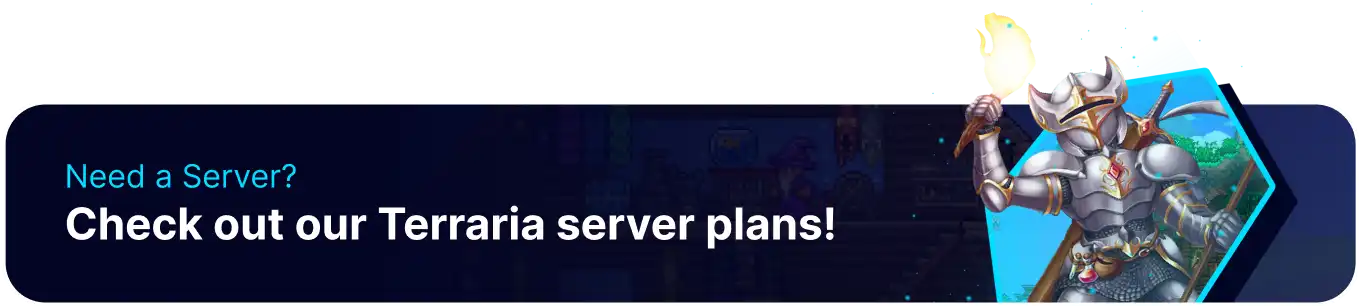Summary
Terraria is an action-adventure game set in an open world with enemies that evolve as you progress. Users can run into several issues while playing, and this page will cover the most asked questions received for Terraria servers and provide links to existing guides for further help.
Terraria Frequently Asked Questions
How Do I Install Mods?
Users can install mods by changing their server version to tModLoader and uploading mods to the server directly.
Related Guide: How to Install Mods to a Terraria Server
How Do I Upload Worlds?
Since world files are larger, users should connect to the server with an FTP client for transfers. After transferring the files to the Worlds folder, users must also change the world= and worldname lines in the config to match the name of the custom world.
Related Guide: How to Upload a Custom Terraria World
Why Am I Getting Kicked for Projectile Spam?
To resolve this, log in to the BisectHosting Games panel and disable the secure setting in the config files by changing secure=1 to secure=2 .![]()
What Can I Run on a Package 1 Terraria Server?
Only a small unmodded world is recommended to run smoothly on a package 1 server.
Which Package Should I Choose for a Modded Server?
It heavily depends on the mods installed. Users can run a small world with few mods on Package 2.
How Can I Change Mod Config Settings?
Some installed mods have a config file stored near the Mods folder, usually in the Modconfigs folder. However, many mod settings are client-side and can be found in the /Documents/My Games/Terraria/tModLoader/ModConfigs folder.
Related Guide: How to Change Mod Config Settings for Terraria
How Can I Moderate My Server?
Users can change their server type to TShock and add or remove admins to moderate the server. For players using tModLoader, Hero's Mod also features moderation tools.
Related Guide: How to Add and Remove Admins from a Terraria (TShock) Server
How Do I Access My Server Settings?
Access the server settings by going to the BisectHosting Games panel and opening the Terraria config files. From here, you can adjust server settings; however, many settings will only take effect on world generation, so be sure to make edits before starting.
Related Guide: How to Access the Terraria Server Settings
How Do I Change the Difficulty?
Users can change the difficulty by editing the config files in the BisectHosting Games panel. Be sure to switch to the desired difficulty before generating a world, as it will not be adjustable after world generation.
Related Guide: How to Change the Difficulty Level of a Terraria Server
How Do I Set a Password?
Users can set a password by changing the password line in the Config Files on the BisectHosting Games panel.
Related Guide: How to Set a Terraria Server Password
Why Does My World Regenerate After Restarting?
This usually occurs because the worldname and world= settings in the Config Files are mismatched. To fix the restarting issue, the text must be the same.
Related Guide: How to Fix Your Terraria World from Regenerating After Restarts
How Do I Create a New World?
Users can create a new world by changing the world= and worldname lines to a new name in the config files; these names must be the same.
Related Guide: How to Create a New Terraria World