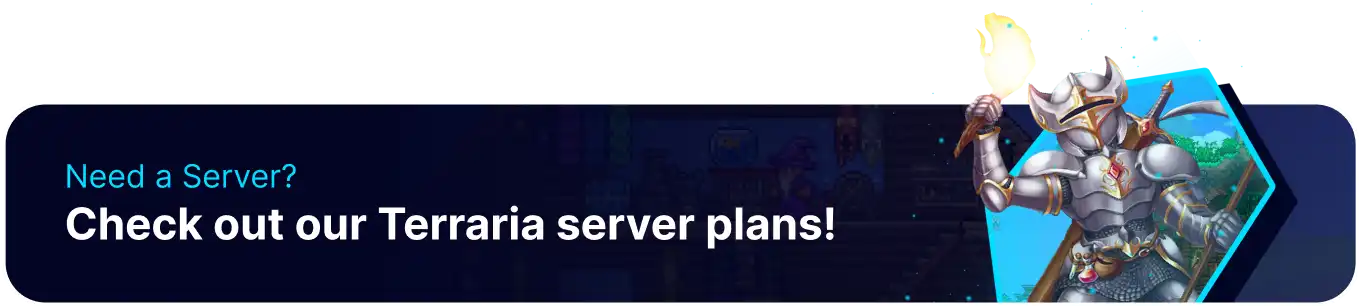Summary
Terraria is an open-world adventure game where players can explore vast biomes for materials and items that can define various playstyles. Terraria is procedurally generated, meaning that worlds will rarely be the same as each other and may contain different biomes to explore such as the crimson or corruption biomes. When a Terraria world is generated, it spawns with either corruption or crimson biomes, meaning that players will have access to different items and a different progression path.
| Note | Old worlds are located in the Files tab: Vanilla and tModLoader - /home/container/Worlds .TShock - /home/container . |
How to Create a New World on a Terraria Server (Vanilla)
1. Log in to the BisectHosting Games panel.
2. Stop the server.![]()
3. Under the Config Files tab, click Terraria Config Editor.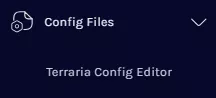
4. On the World field, edit world.wld to the desired new world name.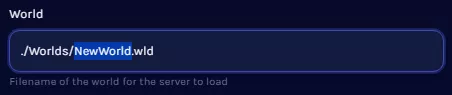
5. On the World Name field, enter the new desired world name from Step 4.
6. Start the server.![]()
How to Create a New World on a Terraria Server (tModLoader)
1. Log in to the BisectHosting Games panel.
2. Stop the server.![]()
3. Under the Config Files tab, click Terraria Config Editor.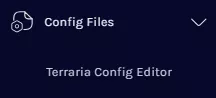
4. On the World field, edit world.wld to the desired new world name.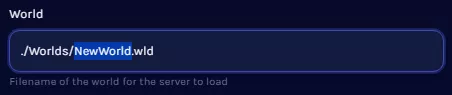
5. On the World Name field, enter the new desired world name from Step 4.
6. Start the server.![]()
How to Create a New World on a Terraria Server (TShock)
1. Log in to the BisectHosting Games panel.
2. Stop the server.![]()
3. Go to the Startup tab. ![]()
4. On the WORLD NAME table, change the name.
5. Start the server.![]()