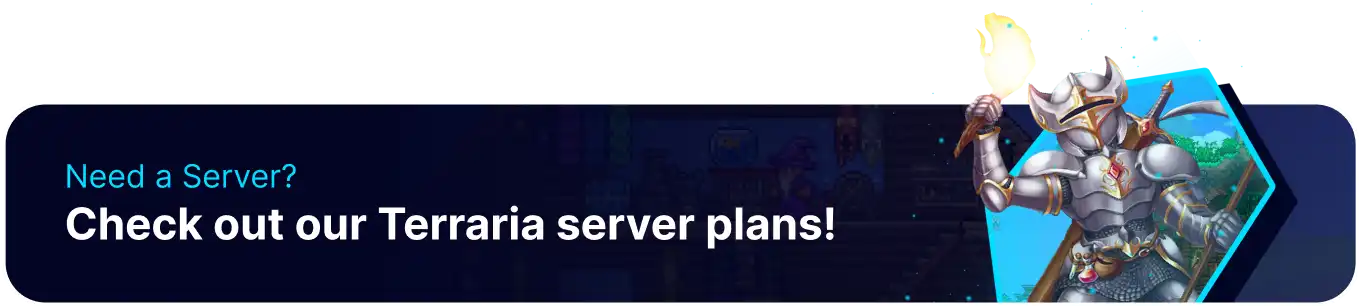Summary
Uploading a world to a Terraria server allows players to share and explore their customized game worlds with others. It's a fantastic way to showcase creativity, unique builds, and intricate landscapes with the broader Terraria community. It is an excellent method for preserving in-game creations, ensuring they're accessible even if switching servers. It encourages players to dive into each other's unique worlds, fostering a sense of camaraderie and inspiring new building ideas.
How to Upload a World to a Terraria Server
1. On the desktop, find the following directory:
Terraria Worlds: Documents\My Games\Terraria\Worlds .
![]()
tModLoader Worlds: Documents\My Games\Terraria\tModLoader-[version]\Worlds .
![]()
2. Take note of the .wld filename.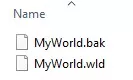
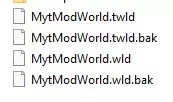
| Note | Vanilla Terraria worlds will have .wld and .bak files.tModLoader worlds will have .twld, .wld, and .bak files. |
3. Minimize the folder to use later in the tutorial.
4. Log in to the BisectHosting Games panel.
5. Stop the server.![]()
6. Go to the Files tab.![]()
7. Open the Worlds folder.![]()
8. Drag and drop the files from step 3.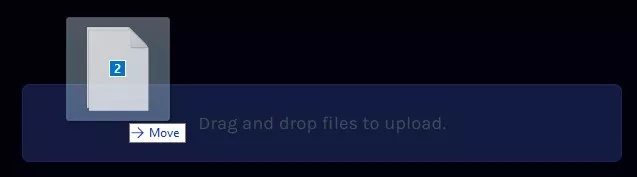
9. Go back to the Files tab.![]()
10. Open config.txt for editing.![]()
11. On the world= line, change the value to the world name in step 2. (Ex: ./Worlds/MyWorld.wld)![]()
12. On the worldname= line, change the value to the world name in step 2. (Ex: MyWorld.wld)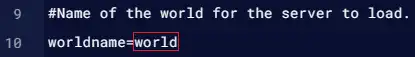
13. Choose the Save Content button on the lower right.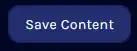
14. Start the server.![]()