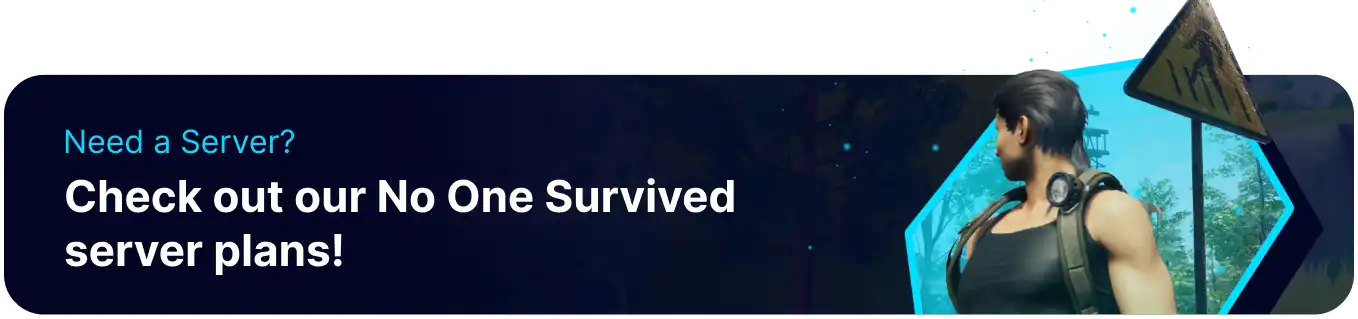Summary
Creating a new save in No One Survived servers involves initiating a new game instance with a clean slate for players. Generating a new save creates a new world, offering a chance to explore fresh environments and challenges. This process is often employed to refresh the gaming experience, experiment with varied settings, or accommodate changes in server dynamics for multiplayer gameplay.
How to Create a New Save on a No One Survived Server
1. Log in to the BisectHosting Games panel.
2. Stop the server.![]()
3. Go to the Startup tab.![]()
4. Under the Server Save Name field, enter the desired new save name.
| Note | Special characters are not allowed on the save name. |
5. Start the server.![]()
How to Load a Save on a No One Survived Server
1. Log in to the BisectHosting Games panel.
2. Stop the server.![]()
3. Go to the Files tab.![]()
4. Find the following directory: /home/container/WRSH/Saved/SaveGames/WorldSaves .![]()
5. Copy the name of the desired save before the underscore.![]()
6. Go to the Startup tab.![]()
7. Under the Server Save Name field, paste the save name from Step 5.
8. Start the server.![]()