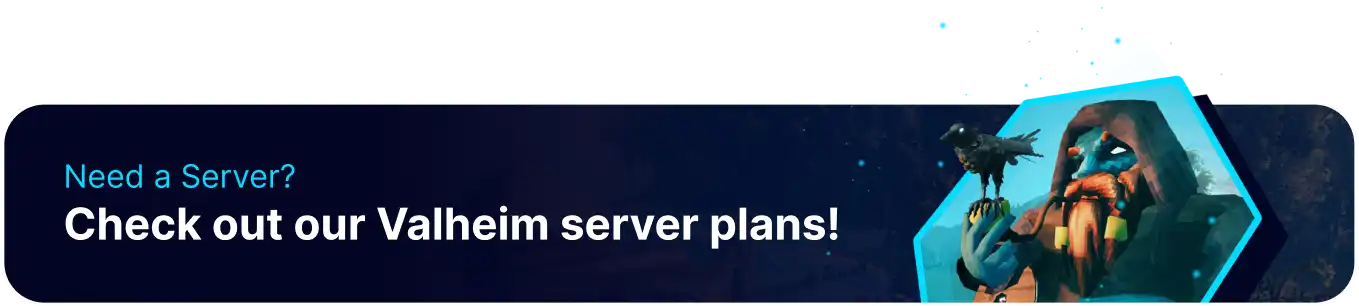Summary
Valheim portals are an incredibly convenient feature in the base game and can significantly reduce travel time between islands or distant bosses. Portals come with some restrictions in the base game; players can't teleport with certain ores, metals, or specific materials. While this can lead to nail-biting journeys to haul ore home via ship, it does increase the time taken to progress and make materials by a significant amount. By reducing the restrictions on portals, players can use them with any resources in their inventory, significantly reducing the risk of transporting ore and metals.
How to Disable Portal Restrictions on a Valheim Server
1. Log in to the BisectHosting Games panel.
2. Stop the server.
3. Go to the Startup tab. 
4. Navigate to the Portal Modifier section.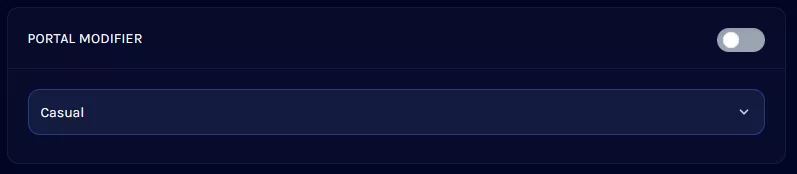
5. Toggle the setting On, then set the level of restriction.
Casual = No Restrictions
Hard = No Boss Portals, and cannot exit boss dungeons while the boss is alive.
Very Hard = No Portals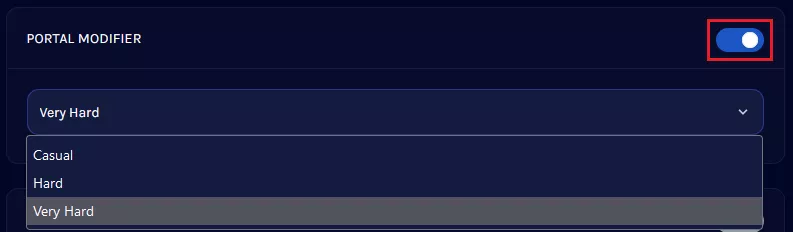
6. Start the server.