Summary
BDSX is a modified Minecraft Bedrock server version that supports node.js. It comes with all the features of vanilla Minecraft and offers additional functionalities, such as the ability to hook functions and packets to alter behaviors. BDSX is a powerful tool for server administrators, allowing for greater customization and control over the server's behavior and gameplay mechanics. Switching to BDSX is easy with a Bedrock Server package. Follow this step-by-step guide to start using BDSX for a Minecraft Bedrock Server.
How to Install BDSX on a Minecraft Bedrock Server
1. Log in to the BisectHosting Games panel.
2. Stop the server.![]()
3. From the Home tab, press the Switch button under Currently Hosting.
4. From the pop-up menu, choose BDSX.![]()
5. Choose what to do with the current instance and click Next.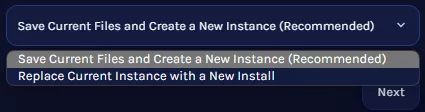
6. If creating a new instance, enter the desired name and click Next.
![]()
7. Select the desired Preferences and click Next.
8. Press the Confirm & Load button.
9. Wait for the installation to finish.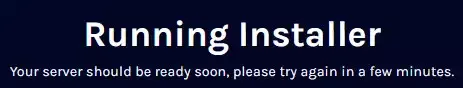
| Note | Learn more about the Instance Manager here. |

