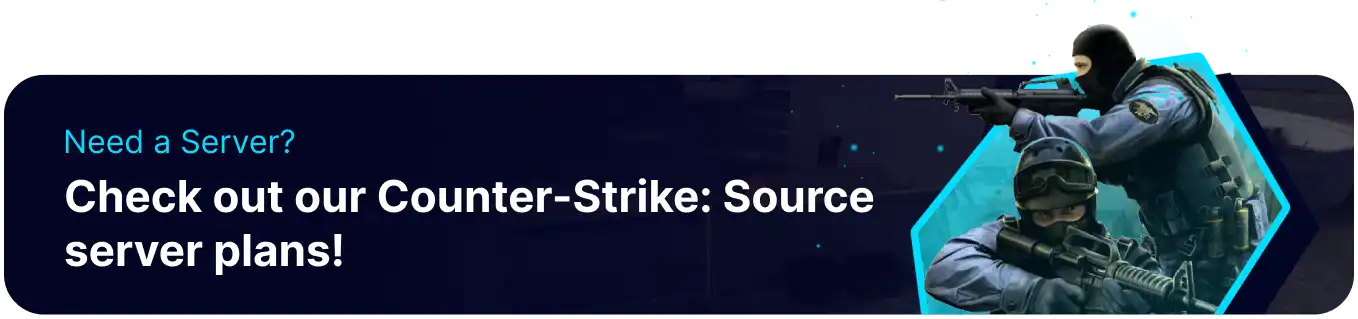Summary
In Counter-Strike: Source, VAC stands for Valve Anti-Cheat, and it is a crucial system to prevent cheating and maintain fair gameplay. VAC is a client-side anti-cheat system developed by Valve, which scans players' game files and processes for any signs of cheating software or modifications. Servers can be VAC-secured, and players caught using cheats can face VAC bans, preventing them from playing on secured servers and ensuring a more equitable gaming experience for other players.
How to Disable VAC on a Counter-Strike: Source Server
1. Log in to the BisectHosting Games panel.
2. Stop the server.![]()
3. Go to the Startup tab.![]()
4. Under the Custom Commandline field, enter the following: -insecure .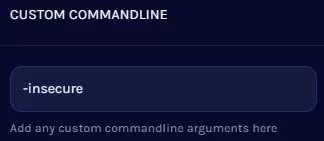
5. Start the server.![]()