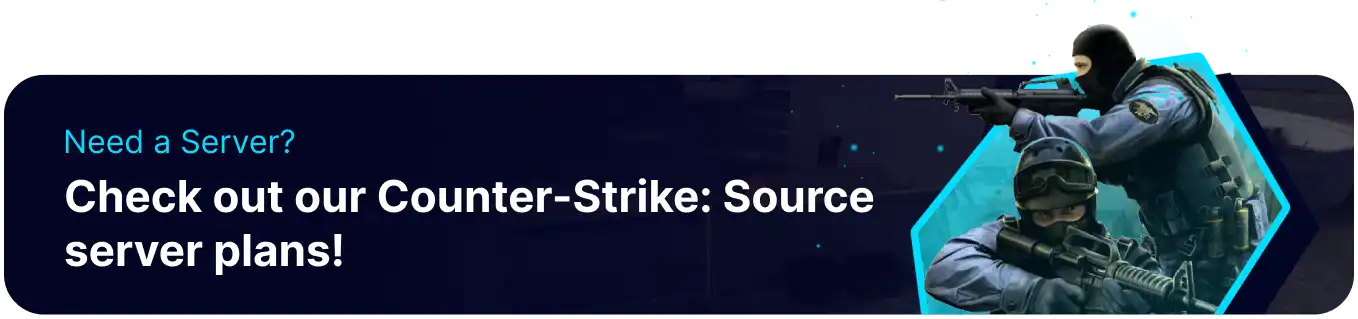Summary
Counter-Strike: Source servers are online multiplayer game servers that host matches and allow players to engage in team-based first-person shooter action. These servers can be either official ones maintained by the game developers or community-run servers with custom settings and mods. Players can join servers based on various factors such as game mode, map, and server rules, offering diverse gameplay experiences within the Counter-Strike: Source community.
| Requirement |
| The developer console is required to connect using a console. Follow this tutorial to learn how to enable the developer console. |
How to Connect to a Counter-Strike: Source Server (Server Browser)
1. Log in to the BisectHosting Games panel.
2. Start the server.![]()
3. Copy the IP and Port from the Home tab.![]()
4. Launch Counter-Strike: Source.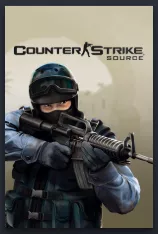
5. Click the FIND SERVERS button.![]()
6. Go to the Favorites tab.![]()
7. Press the Add a Server button.![]()
8. Paste the IP and Port from Step 3 and click Add this address to favorites.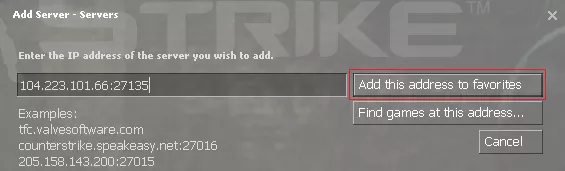
9. Select the desired server and click Connect.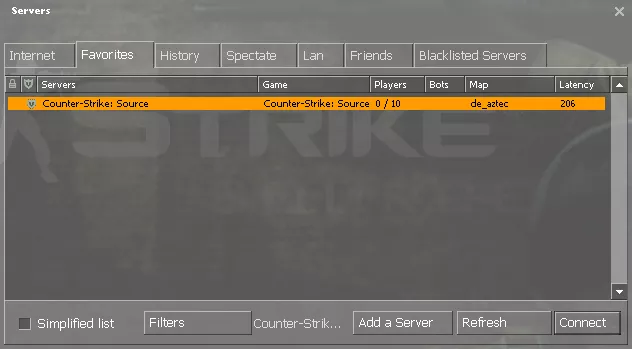
How to Connect to a Counter-Strike: Source Server (Console)
1. Log in to the BisectHosting Games panel.
2. Start the server.![]()
3. Copy the IP and Port from the Home tab.![]()
4. Launch Counter-Strike: Source.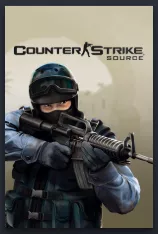
5. Open the developer console key (~) on the keyboard.
6. Submit the following: connect IP:Port .![]()