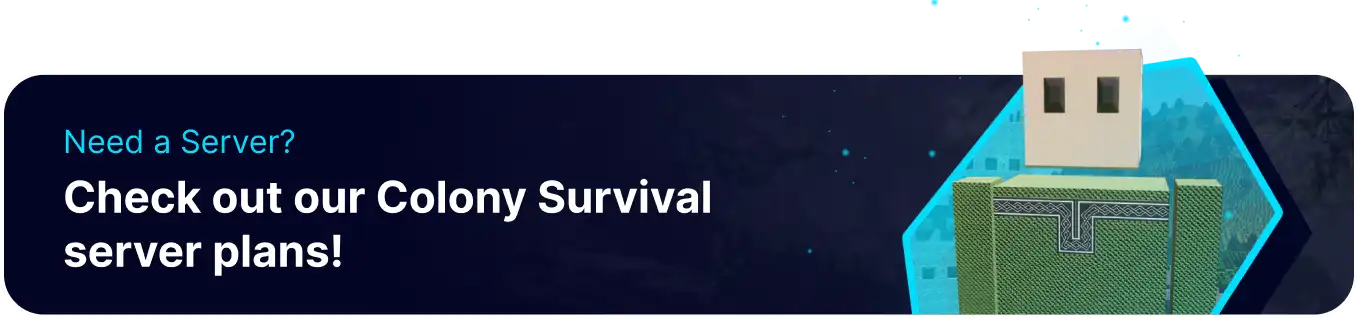Summary
Colony Survival offers various game versions, which denote different states of development and content in the game. The standard game version typically represents the stable, officially released version, offering a complete gaming experience. On the other hand, the beta version provides access to experimental features and updates, allowing players to participate in the game's development process and provide feedback. Additionally, modding versions may exist, offering custom content created by the community or third-party developers, enhancing the game's variety and replayability.
How to Change the Beta Version on a Colony Survival Server
1. Log in to the BisectHosting Games Panel.
2. Stop the server.![]()
3. Go to the Startup tab.![]()
4. Under the BETA VERSION field, enter the desired version.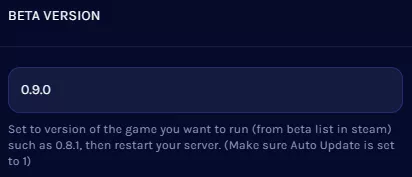
5. Under the AUTO UPDATE field, click the drop-down menu and choose Enabled.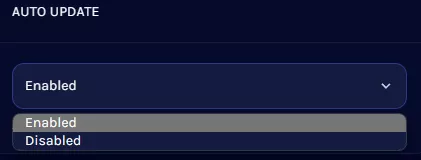
6. Start the server. ![]()
List of Common Beta Versions
| Version | Description |
0.2.4 |
Oldest working steam build |
0.6.3 |
Compatible with worlds before 0.7.0 |
0.8.1 |
Compatible with worlds before 0.9.0 |
0.9.0 |
Huge game overhaul |