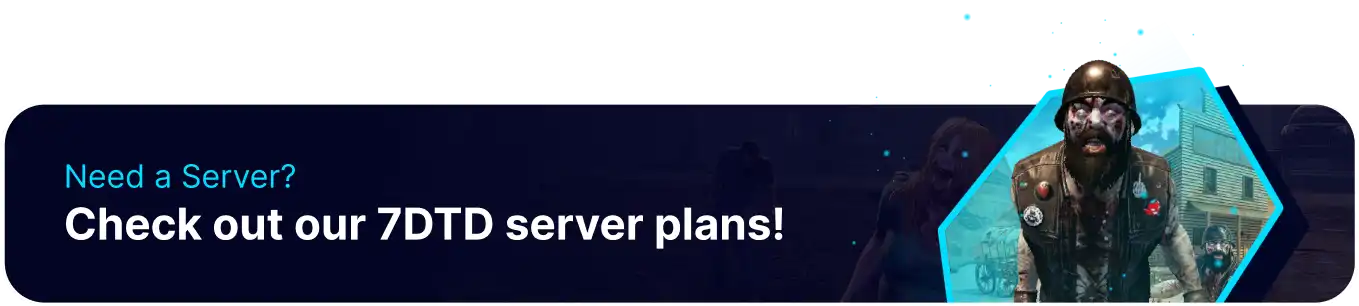Summary
Some mods for 7 Days to Die may require Easy Anti-Cheat to be disabled because they change the game's code that the anti-cheat system disallows. These changes can include modifying game mechanics, adding new items, or introducing new features that the anti-cheat system may not recognize. The guide below walks through disabling anti-cheat on a 7 Days to Die server.
How to Disable Anti-cheat on a 7 Days to Die Server
1. Log in to the BisectHosting Games panel.
2. Stop the server.
3. Go to the Files tab.
4. Open serverconfig.xml for editing.
5. On the <property name="EACEnabled" line, change the value from true to false.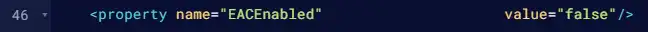
6. Choose the Save Content button on the lower right.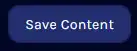
7. Start the server.