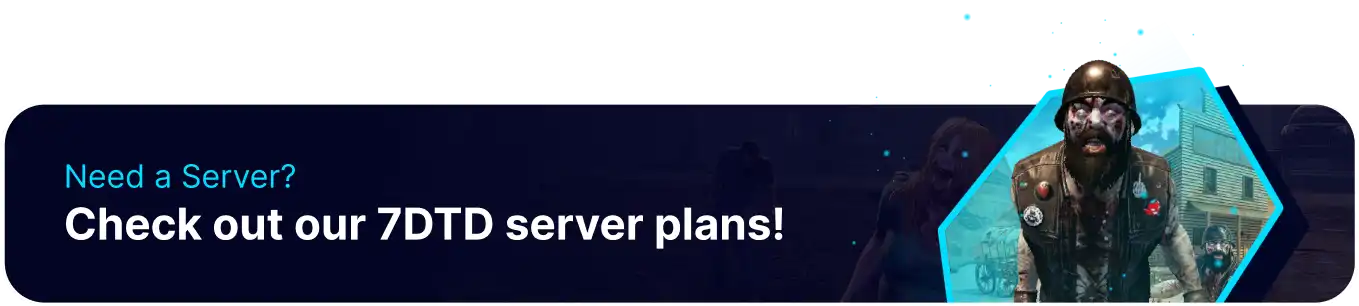Summary
7 Days to Die offers different difficulty settings that affect the gameplay and players' challenges. The most accessible setting, "Scavenger," provides more resources and less dangerous enemies, while the most challenging setting, "Insane," offers scarce resources and extremely aggressive zombies. Choosing the right difficulty level can make the game more enjoyable and challenging, depending on the player's preference and skill level.
How to Change the Difficulty on a 7 Days to Die Server
1. Log in to the BisectHosting Games panel.
2. Stop the server.
3. Go to the Files tab.
4. Open serverconfig.xml for editing.
5. On the <property name="GameDifficulty" line, change the value to the desired difficulty.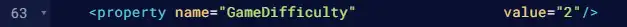
| Value | Level | Skill | % Damage by Zombie | % Damage by Player |
| 0 | Scavenger | Easiest | 50 | 200 |
| 1 | Adventurer | Easy | 75 | 150 |
| 2 | Nomad | Normal | 100 | 100 |
| 3 | Warrior | Hard | 150 | 83 |
| 4 | Survivalist | Harder | 200 | 66 |
| 5 | Insane | Hardest | 250 | 50 |
6. Choose the Save Content button on the lower right.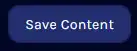
7. Start the server.