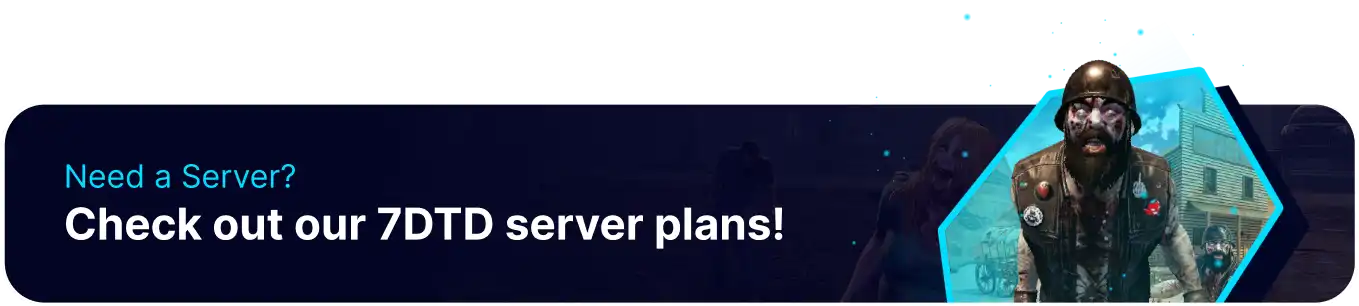Summary
7 Days to Die is an open-world survival game that challenges players to survive while their time ticks down to send ever-growing zombie hordes. By default, 7 Days to Die starts on the map Navezgane, a handcrafted map by developers. Random world generation is available for users looking for more variety in their playthroughs, with many settings that can customize the game world to players liking.
How to Use a Randomly Generated World on a 7 Days to Die Server
1. Log in to the BisectHosting Games panel.
2. Stop the server.
3. Go to the Files tab.
4. Open the serverconfig.xml in the /home/container directory.
5. Go to the GameWorld line.![]()
6. Change "Navezgane" into "RWG" (Random World Gen).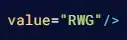
7. In the following line, change the WorldGenSeed to a random value.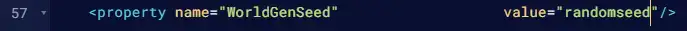
8. Change the GameName and GameMode lines according to preference.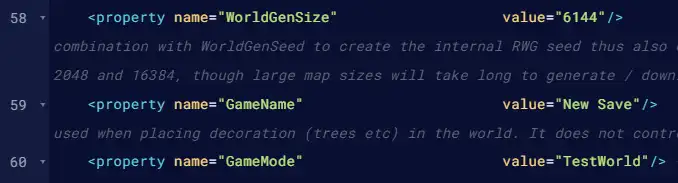
9. Press the Save Content button.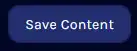
10. Start the server.