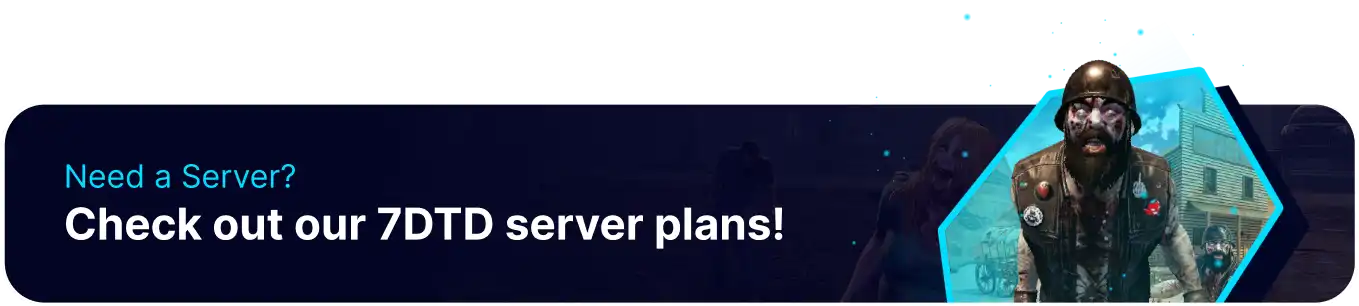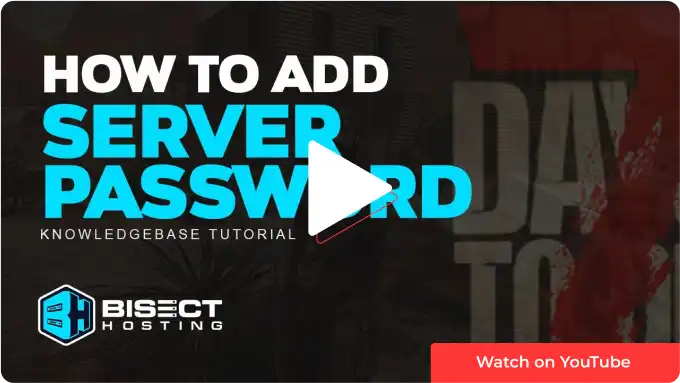Summary
Adding a password to a 7 Days to Die server is a great way to enhance the gaming experience and ensure it remains enjoyable for all players. With a password in place, server owners can regulate who has access to the game, making it easier to prevent unwanted players from joining and causing disruptions. By taking this step, players can feel more secure and confident in their ability to enjoy the game without worrying about the harmful effects of unauthorized access.
How to Add a Password to a 7 Days to Die Server
1. Log in to the BisectHosting Games panel.
2. Stop the server.![]()
3. Go to the Files tab.![]()
4. Open serverconfig.xml for editing.
5. On the <property name="ServerPassword" line, input a password between the quotation marks.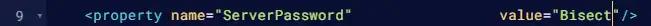
6. Choose the Save Content button on the lower right.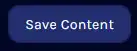
7. Start the server.![]()