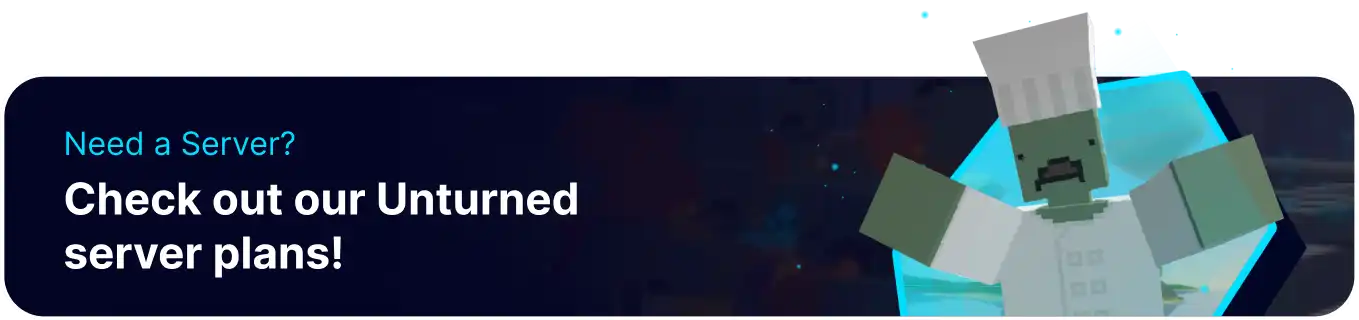Summary
Adding a server icon and description on an Unturned server can attract more players and help establish a unique server brand. An eye-catching icon and well-written description can make the server more noticeable in the server list. Adding a server icon and description can make the server more recognizable and help it stand out.
How to Add a Server Icon and Description on an Unturned Server
1. Upload a 500x500 .jpg or .png image to Imgur.
2. Right click on the image and select Copy Image Address. On other browsers, it may show as Copy Image Link.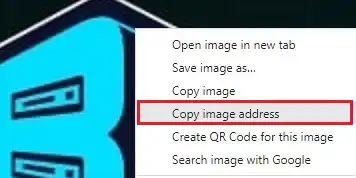
3. Log in to the BisectHosting Games panel.
4. Stop the server.
5. Under the Config Files tab, select Game Settings.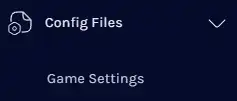
6. On the “Icon”: and “Thumbnail”: lines, paste the image URL from step 2 within the quotation marks.![]()
7. On the “Desc_Hint”: line, add a short description of the server within the quotation marks. This shows up under the server name.![]()
8. On the “Desc_Full”: line, add a long description of the server within the quotation marks. This shows up under the map info box.![]()
9. Choose the Save Content button on the lower right.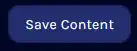
10. Start the server.