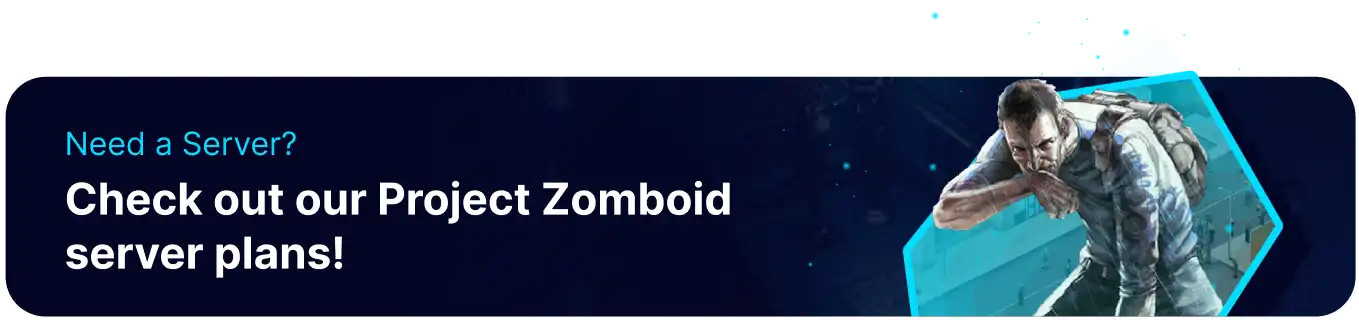Summary
Uploading a single-player world to a Project Zomboid server allows players to experience the game in a multiplayer setting with friends or other players, adding a new layer of social interaction and gameplay possibilities. Players can work together to survive, build a base, and explore the world, creating a sense of community and teamwork. Additionally, uploading a single-player world to a server can save players time and effort. They can use their existing base and progress in multiplayer rather than starting from scratch.
| Requirement |
| An FTP client must be used to upload a world. Learn how to here. |
How to Upload a World to a Project Zomboid Server
1. Find the Zomboid folder which is often saved through the user folder. 
2. Choose the Saves folder, then the Multiplayer folder. 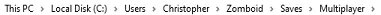
3. Right-click and rename the chosen save to something easy to remember. 
4. Log in to the Project Zomboid server through an FTP client. 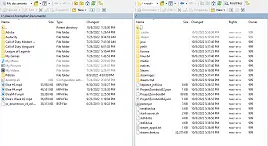
5. Find the following directory in the server: /.caches/Saves/Multiplayer .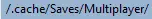
6. Drag the renamed save folder from the 3rd step above into the Multiplayer server on the FTP client. 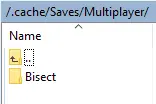
7. Log in to the BisectHosting Games panel.
8. Stop the server.![]()
9. Go to the Startup tab.
10. Change the Server Name to the name of the folder that is in the Multiplayer directory.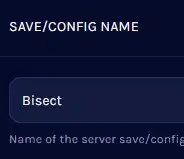
11. Start the server. ![]()