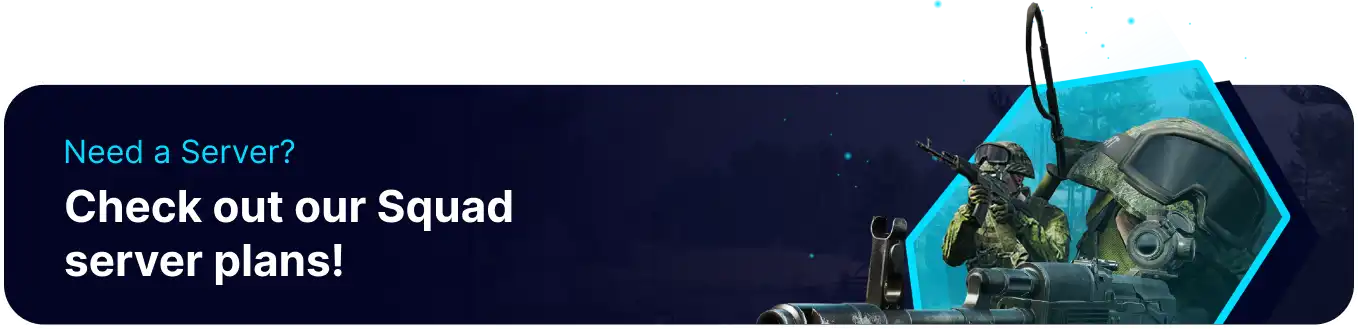Summary
In Squad, factions play a pivotal role in shaping the gameplay experience, representing distinct military or insurgent groups with unique equipment, weapons, and strategies. Each faction possesses its characteristics, including specialized roles, vehicles, and weaponry, fostering diverse tactical approaches on the battlefield. This factional diversity enhances Squad's realism and teamwork dynamics as players collaborate within their faction to accomplish specific objectives, reflecting the game's commitment to authentic military simulation.
| Note | Maps without specific factions will not load any listed factions or faction setups. |
How to Exclude Factions on a Squad Server
1. Log in to the BisectHosting Games panel.
2. Stop the server.![]()
3. Go to the Files tab.![]()
4. Find the following directory: /home/container/SquadGame/ServerConfig .![]()
5. Open ExcludedFactions.cfg.![]()
6. Enter the desired factions to exclude in a new line.
7. Press the Save Content button.
8. Click ServerConfig on the directory line.![]()
9. Open ExcludedFactionSetups.cfg.![]()
10. Enter the desired faction setups to exclude in a new line.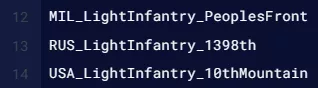
11. Press the Save Content button.
12. Start the server.![]()