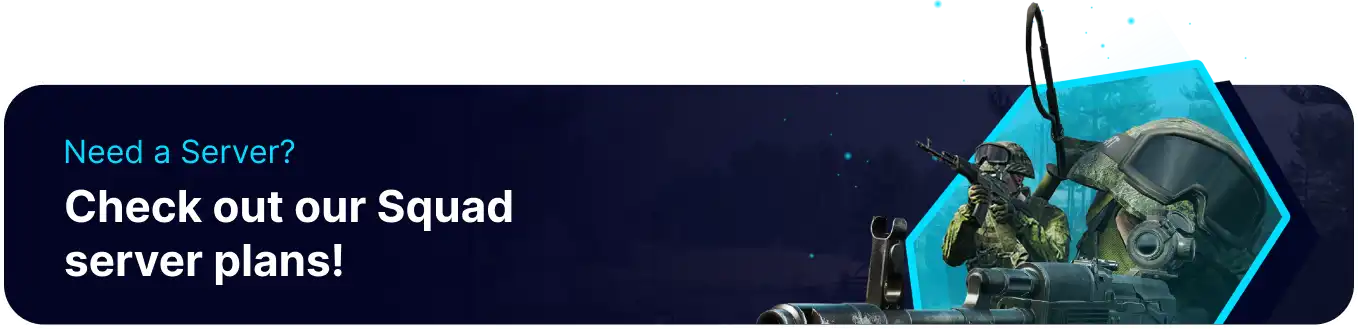Summary
In Squad, a tactical first-person shooter game, level map rotation is a crucial gameplay feature involving sequential map switching during multiplayer sessions. This dynamic rotation ensures players a diverse and challenging gaming experience by presenting them with varied landscapes, objectives, and strategic opportunities across different maps. Maps' deliberate selection and sequencing contribute to the overall immersion and strategic depth of Squad's intense team-based battles.
How to Set Level Map Rotation on a Squad Server
1. Log in to the BisectHosting Games panel.
2. Stop the server.![]()
3. Go to the Files tab.![]()
4. Find the following directory: /home/container/SquadGame/ServerConfig .![]()
5. Open Server.cfg.![]()
6. Navigate to the // Map rotation mode line.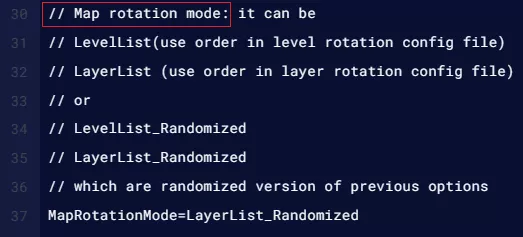
7. Change the value of MapRotationMode= to the desired level map rotation.![]()
| Mode | Description |
LevelList |
Uses LevelRotation.cfg and selects the levels in order. |
LevelList_Randomized |
Uses LevelRotation.cfg and randomizes the level selection. |
8. Press the Save Content button.
9. Click ServerConfig on the directory line.![]()
10. Open LevelRotation.cfg.![]()
11. Edit the following Level IDs to the desired order.
| Note | Arranging, adding, or removing level IDs is possible. |