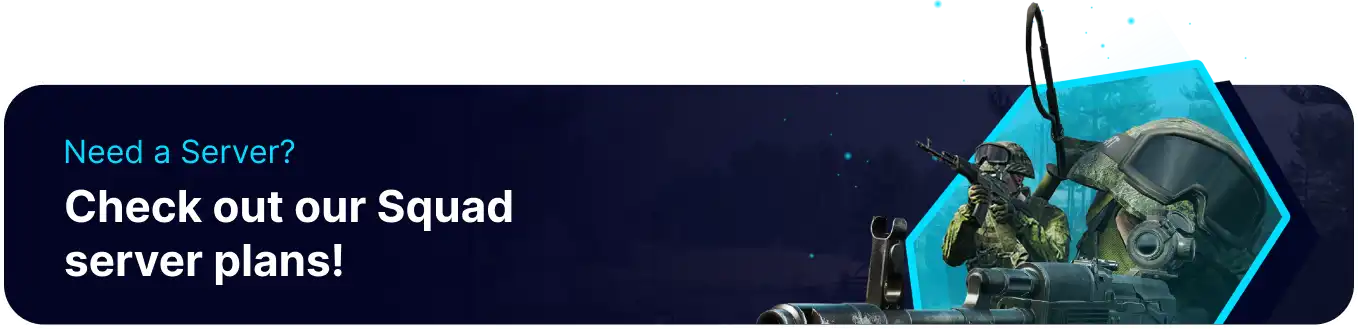Summary
In Squad, a tactical first-person shooter, players can join different squads within a team. Joining a squad allows players to collaborate with teammates, coordinate strategies, and share resources such as ammunition and medical supplies. Squad leaders are crucial in organizing and directing their respective squads, making effective squad dynamics essential for success in realistic, teamwork-oriented battles.
How to Set the Squad Delay after Kick on a Squad Server
1. Log in to the BisectHosting Games panel.
2. Stop the server.![]()
3. Go to the Files tab.![]()
4. Find the following directory: /home/container/SquadGame/ServerConfig .![]()
5. Open Server.cfg.![]()
6. Navigate to the RejoinSquadDelayAfterKick line.![]()
7. Change the value to the desired seconds after kick.![]()
8. Press the Save Content button.
9. Start the server.![]()