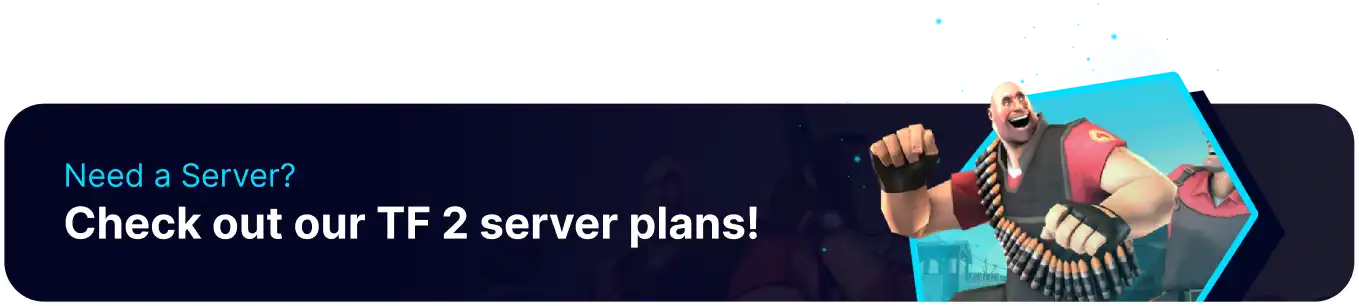Summary
Resetting a Team Fortress 2 server is implemented to address persistent issues within the game environment. Resetting the server resolves any ongoing problems, glitches, or imbalances. This action aims to restore a smooth and enjoyable gameplay experience for all players. A Team Fortress 2 server reset serves as a means to ensure fair and trouble-free matches, enhancing the overall enjoyment of the game.
| Note | Make backups locally to save any necessary files. |
How to Completely Reset a Team Fortress 2 Server
1. Log in to the BisectHosting Games panel.
2. Stop the server.![]()
3. Under the Reinstall Server table, select Reinstall Server.![]()
4. Choose Yes, reinstall server. This may take a few minutes.![]()
5. Start the server.![]()