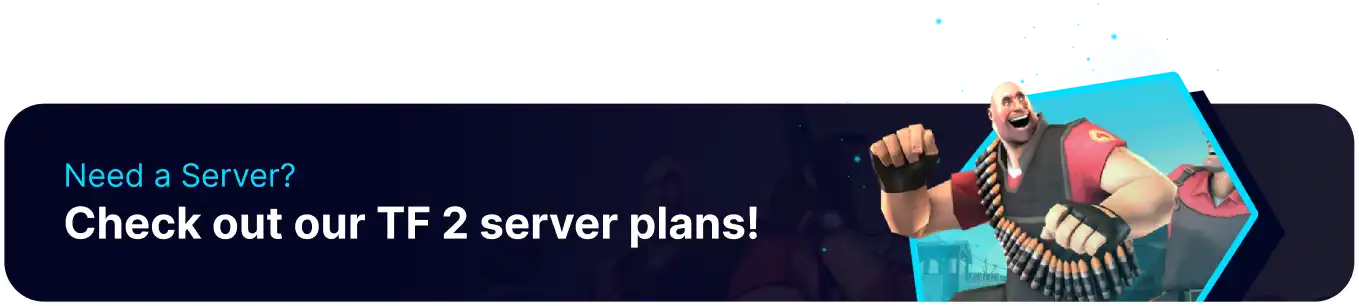Summary
A Team Fortress 2 server with SourceMod and MetaMod installed allows users to grant admin rights on their servers. Admin rights can enable users to quickly moderate their servers from in-game, with customizable alerts for when an admin uses a command. Ensuring that there is no abuse of power. In addition to admin rights, users can set up a remote connection or 'RCON' to remotely access their server from in-game. RCON is a feature that can be enabled on vanilla servers and provides some of the same features afforded to admins on SourceMod servers.
| Requirement |
| SourceMod must be downloaded on the server. Follow this guide for instructions. |
| Note |
SteamID will be used to define the player. Learn how to find the SteamID here.
|
How to Give Admin Rights on a Team Fortress 2 Server
1. Log in to the BisectHosting Games panel.
2. Stop the server.

3. Go to the Files tab.

4. Find the following directory: /home/containter/tf/addons/sourcemod/configs .
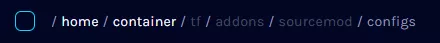
5. Open the admins_simple.ini file.
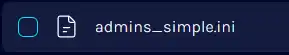
7. Below all the info, type "SteamID" "99:z" or "SteamID" "z". The 99 will give the admin invulnerability as well.
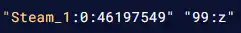
8. Click the Save Content button.
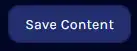
9. Start the server.

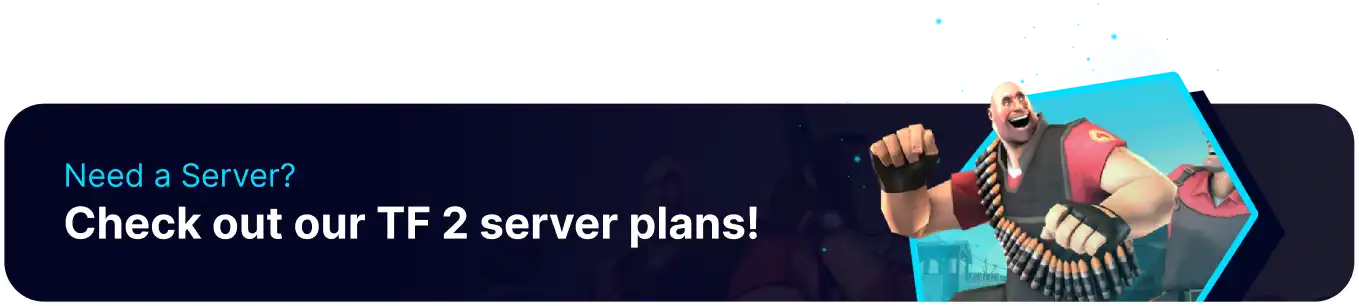
![]()
![]()
![]()
![]()
![]()