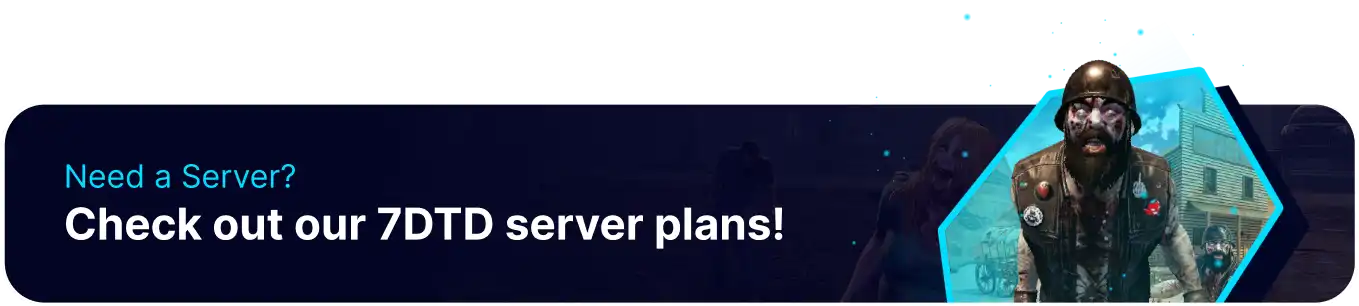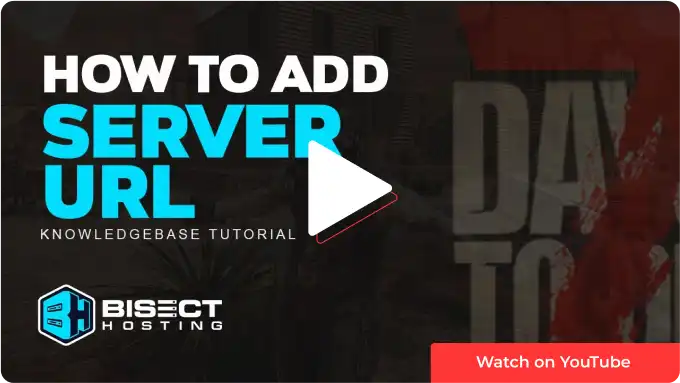Summary
7 Days to Die is an open-world survival game where players level up through an RPG-like system to take on progressively stronger zombie hordes. Playing with others on 7 Days to Die can create fun and memorable experiences, and sometimes the game would run smoother if players could communicate with one another. Servers can easily direct players that join to website links or discord invite links to become involved in the community quickly.
How to Add a URL to a 7 Days to Die Server
1. Log in to the BisectHosting Games panel.
2. Stop the server.
3. Go to the Files tab.![]()
4. Open the serverconfig.xml in the /home/container directory.
5. Go to the ServerWebsiteURL line.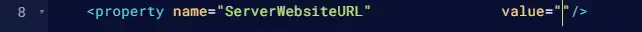
6. Paste the Link to the Website inside the quotes.![]()
7. Press the Save Content button.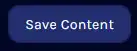
8. Start the server.