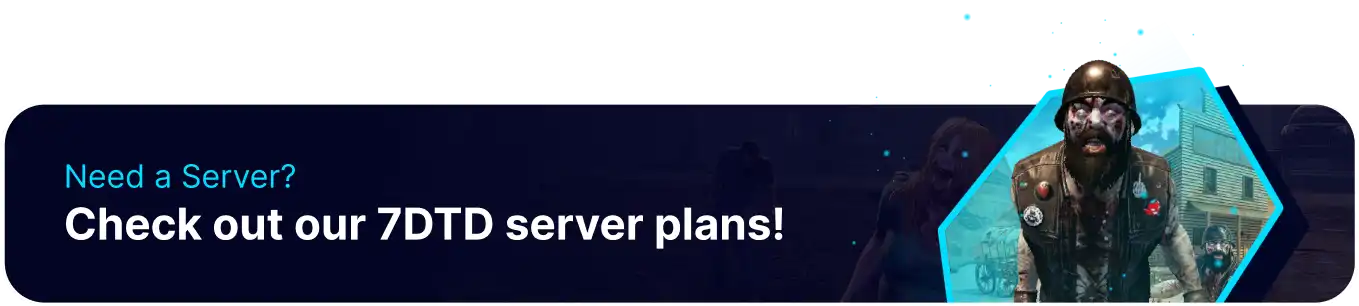Summary
7 Days to Die is a popular open-world survival game that combines elements of first-person shooters, RPGs, and crafting games. In the game, players must survive in a post-apocalyptic world filled with zombies and other dangers while gathering resources, building shelters, and crafting tools and weapons. This guide will show how to connect to a 7 Days to Die multiplayer server with the help of the BisectHosting Games panel, where players can team up with others to survive and build together.
How to connect to a 7 Days to Die server
1. Log in to the BisectHosting Games panel.
2. Copy the IP and Port on the Home tab.
3. From the 7 Days to Die Menu, choose Join A Game.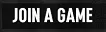
4. Select Start Search.
5. Click Connect to IP.
6. Input the IP and Port, then choose Connect.