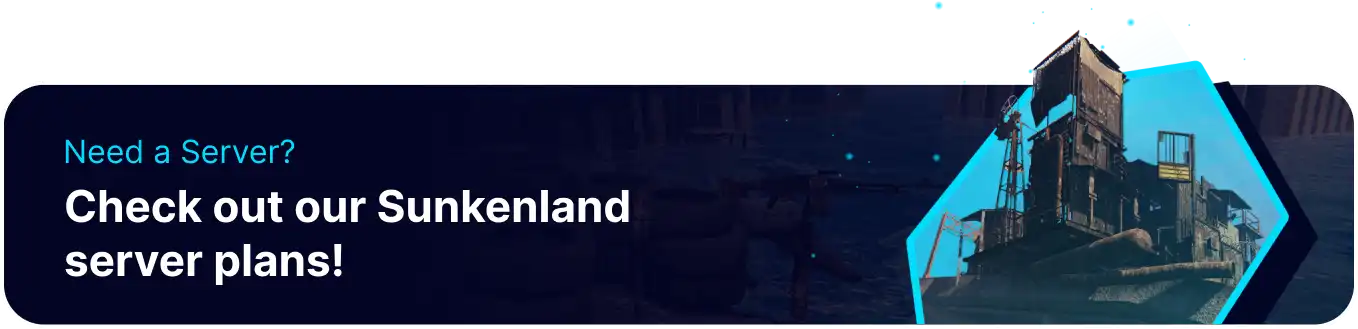Summary
PvP in Sunkenland introduces an intense and competitive element to the survival gameplay, where players compete against each other for dominance over resources and territory. This dynamic adds a layer of challenge and excitement to the game, as players must balance cooperation with strategic PvP encounters. With its emphasis on player-versus-player interactions, Sunkenland offers a thrilling multiplayer experience where alliances are forged, betrayals occur, and skillful combat prowess can determine the outcome of battles.
How to Play PvP on a Sunkenland Server
1. Log in to the BisectHosting Games panel.
2. Stop the server.![]()
3. Under the Config Files tab, select World Settings.
4. Navigate to the "WorldSettingProfile" line.![]()
5. Edit the settings as shown.
| Setting | Value |
| "isFriendlyFireEnabled" | true |
| "isResearchShared" | false |
| "isMapShared" | false |
| "isFlagShared" | false |
| "isSpawnPointShared" | false |
| "isUsingRandomSpawnPoints" | true |