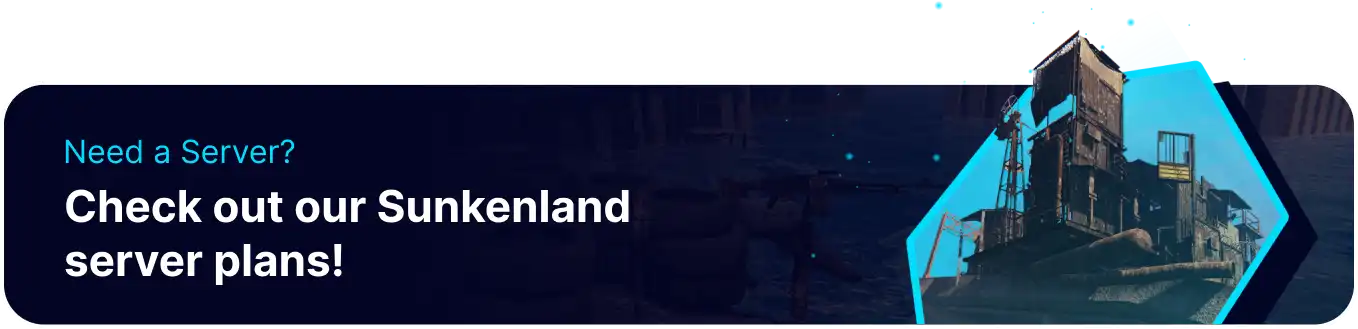Summary
Sunkenland is an open-world survival game where players explore a ruined civilization that collapsed into the water. By default, players have no way of adding admins or executing commands. However, the AdminMenu plugin made by Azumatt enables some of this functionality on servers and local games. Some plugin utilities are unavailable on dedicated servers; however, the plugin developers and our team are working on ways to install mods server-side.
| Note | The AdminMenu plugin is currently only available for Local Game Clients, and functionality is limited to actions for the player. |
How to Use the AdminMenu on a Sunkenland Server
1. Download the Mod Manager on this website.
2. Open the Mod Manager and search for Sunkenland; choose Select Game. 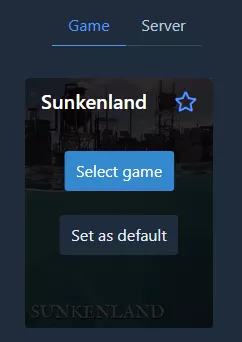
3. From the Get mods tab, Select the pinned mod BepInEx and choose Download.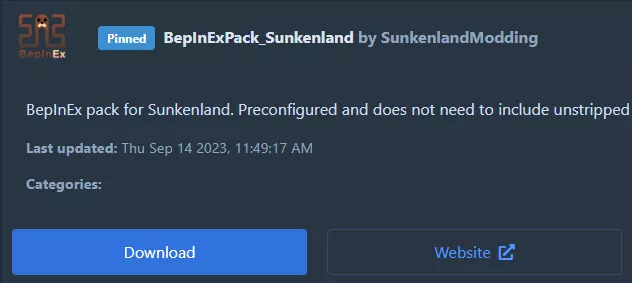
4. Locate the AdminMenu mod and choose Download.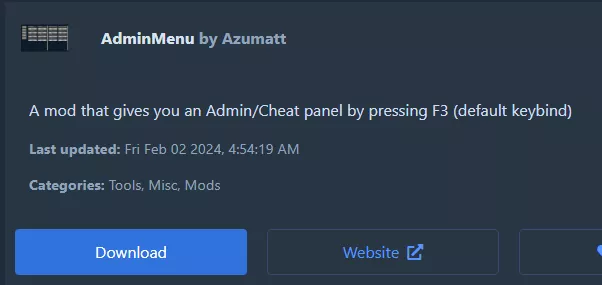
5. Choose Start Modded to launch the game.![]()
6. After logging in to the server, press F3 to open the AdminMenu.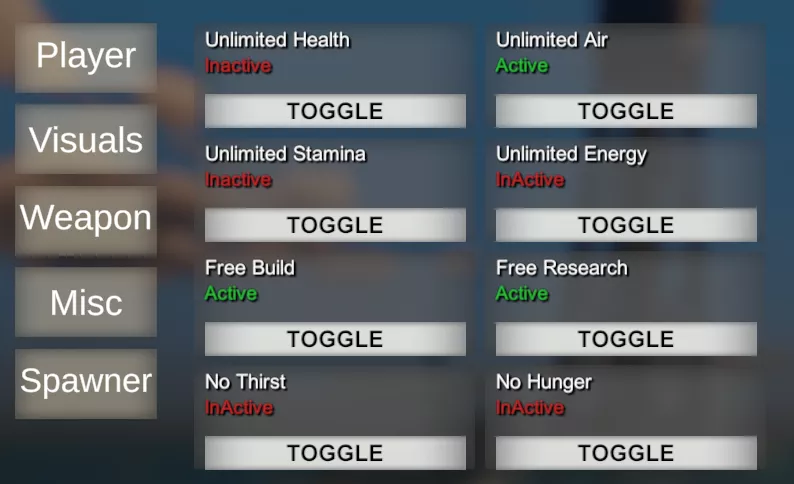
| Note | Until server-side mods are added, world management options such as saving and loading will not work. |