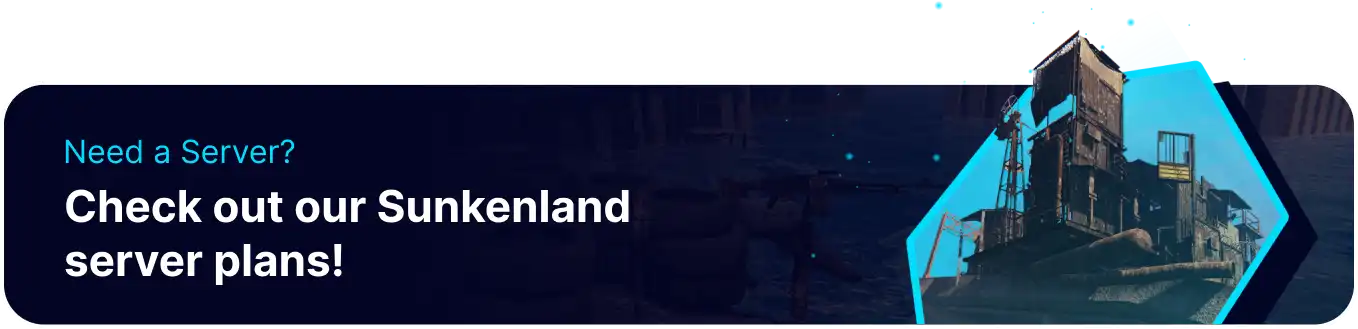Summary
The Sunkenland server is essential for enabling a multiplayer experience in the game, allowing players to collaborate and share the survival journey in real time. It facilitates the synchronization of actions and progress among players, ensuring a seamless and interactive environment as they navigate the challenges of the open sea together. Sunkenland servers enhance the gameplay by fostering social interaction, cooperative building, and shared exploration, making it crucial for those seeking a collaborative and immersive gaming experience.
How to Connect to a Sunkenland Server
1. Log in to the BisectHosting Games panel.
2. Go to the Startup tab.![]()
3. Copy the Server Name and take note of the Region.
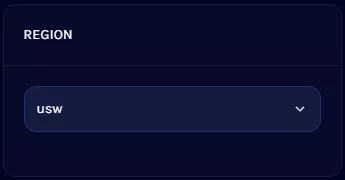
4. From the Sunkenland main menu, select Start Game.![]()
5. Select a character and click Join Server.![]()
6. Under Servers, choose Dedicated Server.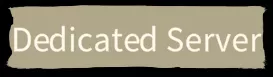
7. Under Server Region, select the Region from Step 3.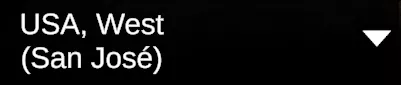
8. Under Search Server, paste the Server Name from Step 3 and click Apply.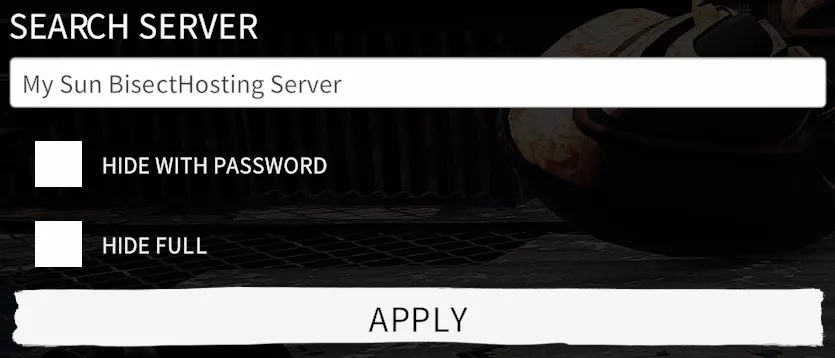
9. Enter the desired server from the browser.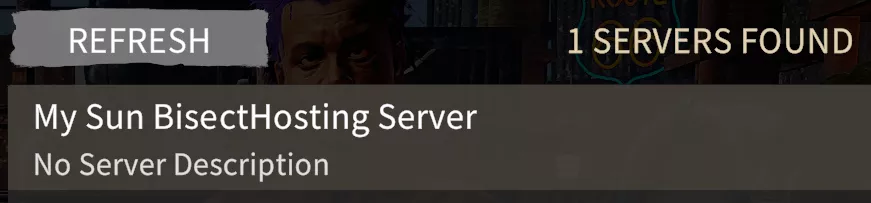
10. Press the Join button.![]()
| Note | For passworded servers, enter the password before pressing the Join button. Restart the game to refresh any failed password attempts by disconnection. Learn how to add a password here. |